User authentication has evolved as companies shift from traditional methods to modern solutions like Multi-Factor Authentication (MFA) and Single Sign-On (SSO). Both aim to enhance security and user experience, but their approaches differ.
MFA strengthens security by requiring multiple verification steps, while SSO simplifies access by enabling users to log in once for multiple applications. Deciding between the two often leaves professionals weighing their benefits.
This guide dives into the MFA vs SSO debate, addressing questions like “Is SSO the same as MFA?” or “Which is better?” A clear understanding of these methods can help businesses improve consumer experiences and boost growth. Let’s explore how these authentication techniques compare and what suits your needs best.
What is MFA (Multi-Factor Authentication)? MFA Definition
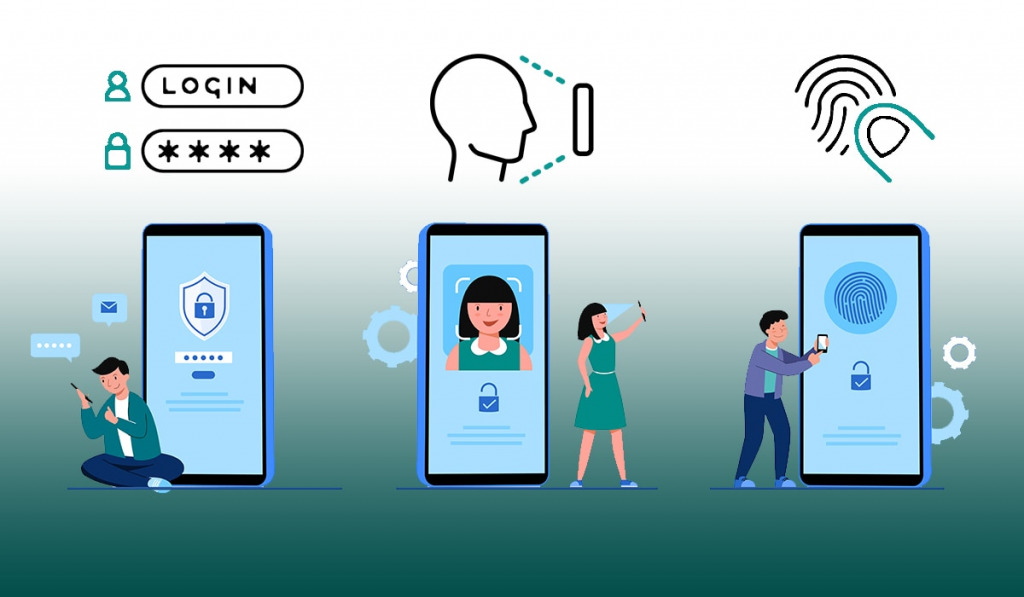
Multi-factor authentication, or MFA, is a user authentication feature that requires users to input at least 2 or more than 2 verifications of their identity before they are allowed to access a system. MFA relies on three types of authentication methods:
- Something you know: This includes a password required to access it.
- Something you have: A trusted device or security key.
- Someone you are: A biometric key that could include facial recognition, retina scans, or fingerprint scans.
MFA is built upon the principle of putting up more security barriers to vet a person for identity verification. The more obstacles there are, the harder it is for a hacker to get through. Famous MFA examples include the extra authentication needed to log in to a Facebook or Google account from a new device.
Key Features of MFA
MFA has loads of crucial features that can help to implement a robust user authentication system.
- It enhances security by adding extra layers of protection over a generic password.
- Multiple layers of protection over the principles of “Know, Have and Are” help verify the legitimate user effectively.
- MFA effectively helps to reduce phishing attacks.
- It is highly secure for enterprises to use as well.
How does MFA(Multi-Factor Authentication) work?
MFA uses more than one form of authentication method every time a user attempts to log into a system. It requires the user to either verify their login using a trusted device that they have used before or by providing biometric authentication. Companies also include geo-location factors as well in their login procedure. This helps to restrict hackers trying to log in to the system from a different location.
Companies that adopt MFA are presented with configuration options, allowing them to choose the best feature that can help improve user experience as well as ensure security. They can choose to send one-time codes through SMS or even generate time-sensitive codes with the help of authenticator applications. Other security methods include smart cards that contain a changing key and biometric scanners that can be used to identify the actual person.
Benefits of MFA
Here are some benefits of Multi-factor authentication:
- Provides strict protection for accounts.
- It can be accessed using physical cards.
- Still protects the account from intruders even if one factor is compromised.
- Effective against Brute force attacks.
What is SSO (Single Sign-On)? SSO Definition
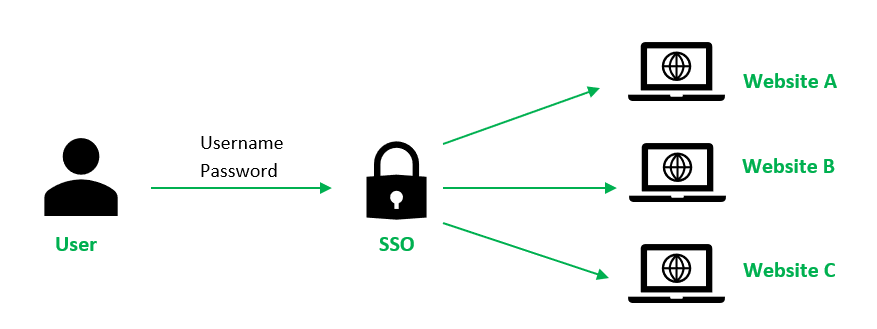
SSO is another authentication method that allows users to access multiple applications and accounts using a single login. This helps to reduce the need for multiple passwords and also creates a great user experience. It is faster to log in with SSO as they are not required to go through multiple layers of verification for each application they use.
A famous example of SSO login methods is the Google Sign-in feature that can be used to log into multiple websites and applications without having to create a new account. People who use SSO have to worry less about remembering multiple passwords and password resets in case they lose it.
Key Features of SSO
SSO is inclined towards providing a seamless experience for users. Check out some of its key features:
- A central authentication system that allows users to log in to multiple accounts.
- It provides seamless access to applications with a few clicks.
- Improved user experience as the login process requires less time.
- Visibility is provided to enterprises using SSO. They can use this to monitor the activities of their users.
- Eliminates the need for traditional authentication methods such as passwords and security questions.
How does SSO(Single Sign-On) work?
SSO acts as a single master key that can be used to access multiple applications and services online. When a user tries to log into a system using SSO, they are redirected to the SSO provider’s website. The SSO provider then helps to authenticate the user and assigns a security token to them.
The user is then directed back to the system, where the security token is presented requesting access. If the system verifies the token, the user is allowed to log in without the need to provide a user ID and password.
Benefits of SSO
Here are some benefits of Single sign-on:
- It is user-friendly, as users do not need to remember multiple passwords for multiple services.
- Makes it easy to connect with new services and applications.
- Makes it easier for enterprises to scale.
MFA vs SSO: What’s the Difference?
MFA vs SSO have a lot of core components that make them different from each other. We have summarized the differences between them for you below.
| MFA | SSO | |
| Type Of Methodology | It is a security protocol used to boost security | It is an authentication methodology that helps to authenticate faster. |
| What Is Their Focus? | They focus on adding more security factors in the sign-on process. | They focus on making the sign-on process faster by using a single-user login. |
| Can enterprises use it? | Easy to use for enterprises, boosts security. | Easy to use for enterprises, improves user experience, and increases visibility. |
| User-friendly? | Takes longer to log in as multiple identity proof is required. | Offers a seamless user experience. It can log into any application or service in just one click. |
| Is It Secure? | Highly secure. Even if one factor is compromised, other factors help to protect the user’s account. | Highly secure. However, if the main SSO user account is compromised, it can lead to a loss of other accounts linked with it. |
People often pin these terms with one another with debates involving multi-factor authentication vs. single sign-on. However, we will read about how they actually work best when combined.
MFA vs SSO: Which Is More Secure?
SSO and MFA offer very distinct services that have one common goal: uplifting the security posture of user accounts. SSO helps to offer a seamless user login experience, whereas MFA provides you with a secured user account.
So, can you use MFA with SSO? Yes, you can! If integrated correctly, you can reap the benefits of both these security features, providing an overall better user experience, improved visibility, and complete protection from account hijacks.
However, companies still need to catch up and adopt the advantages of integrating both these authentication methods into their systems. This is mainly because of a few factors, including a need for more interest in employees to adopt MFA, which requires them to offer multiple identity proofs.
Best Practices for Implementing MFA and SSO
Check out some of these best practices that can help you implement an effective Multi-factor authentication protocol and SSO login system:
Best Practices For Implementing MFA:
- Implement MFA for all users logging into the system. User accounts with access to sensitive information should be prioritized.
- Use different factors to authenticate using MFA. Choose a combination of passwords, OTPs, or location check-ins.
- Create more awareness of account security and the importance of using Multi-factor authentication.
- Review the factors you use based on the most recent security threats.
Best Practices For Implementing SSO:
- Choose a secured SSO provider that is compliant with security standards.
- Continuously monitor the activity of the users to identify any potential threats in your system.
- Access controls need to be put in place to restrict users from accessing irrelevant sensitive data.
- Consider adding MFA to your SSO to boost your overall security posture.
Common Mistakes to Avoid when Implementing MFA and SSO
In the cybersecurity world, even a tiny mistake can lead to disasters. Check out these common mistakes that you should be avoiding when dealing with MFA vs SSO.
Mistakes to Avoid when Implementing MFA:
- Refrain from complicating the user experience by introducing overly complicated authentication factors.
- A failure to create awareness among users on the importance of MFA can result in resistance.
- Do not use factors, such as SMS-OTPs, that are prone to threats.
- Only relying on MFA is not advisable at all. You should have other security measures, such as Firewalls, to complement MFA.
Mistakes to Avoid when Implementing SSO:
- Only consider getting service from an SSO provider that is trustworthy.
- Unquestioningly trusting SSO. SSO is a user authentication method, and other security measures are still required to protect the system.
- Do not choose a weak Identity provider for the primary user ID. This can result in you putting other accounts linked to it in jeopardy.
Why Are Strong User Authentication Methods Important?
Attacks on user accounts have been at an all-time high after the COVID-19 pandemic in 2020. According to a report by Kaspersky, six out of ten cyber-attacks investigated by the firm saw brute force methods being applied to compromise user accounts. Legacy sign-on methods, such as generic password protection, could be more effective in solving the issue.
The report also suggested that breaking into a user account is the first attack vector that hackers use to gain access to a company’s system. Cyber attackers prefer to gain access to a system through stolen user accounts as it is more effective than exploiting a vulnerability in the victim’s system.
In the past, data breaches faced by Adobe, Equifax, and Yahoo! have reiterated the importance of integrating strong user authentication tools into the system. Yahoo! Famously had 3 billion of its user accounts compromised in two major cyber attacks. Strong user authentication methods are no longer a fancy extra feature that you add to your system; they are a necessity to safeguard your assets.
FAQ
We have listed some of the queries that people have regarding MFA vs SSO.
How do MFA vs SSO improve overall security?
MFA helps to boost security by introducing multiple verification processes that the user needs to pass. On the other hand, SSO reduces the need to have multiple passwords for multiple applications and services. This reduces the surface of attacks for cyber attackers.
What will replace MFA?
Passwordless authentication is said to replace MFA in the future. Passwordless authentication is a form of MFA as well, but without the first factor of password authentication. It is faster and much more secure compared to MFA.
Can MFA and SSO be used together?
Yes, MFA vs SSO can be used together. An effective combination of both these security features can create a seamless experience for users while also boosting their overall security posture.
Conclusion
User authentication is critical nowadays due to the overgrowing attacks on user accounts. Traditional methods of password authentication have miserably failed as hackers apply different strategies to overcome them. The inception of MFA vs SSO has been crucial in uplifting the security infrastructure of many companies around the world.
MFA is a multi-layer security protocol that verifies the legitimacy of users using various methods. SSO is a single-account login solution that mitigates the need to remember different passwords for different applications. We debated MFA vs SSO and came up with the solution of integrating SSO with MFA, which is actually the best way to provide user experience and top-notch account security.







