What is MPLS?
To get why Multiprotocol Label Switching (MPLS) is a big deal, let’s first look at how data usually moves around the internet. When you’re doing stuff online – sending emails, jumping on a video call, or whatever – your data gets broken down into little packages. These packages then hop from one internet router to another until they reach where they’re supposed to go.
Here’s the thing: at each stop, the router has to figure out where to send each package next. It’s like a massive process, with routers constantly making decisions based on complicated routing tables. This back-and-forth can slow things down, especially when there’s a ton of data flying around. That’s where MPLS comes in.
It’s a routing technique that directs data from one network node to the next based on short path labels rather than long network addresses. These labels identify virtual links (paths) between distant nodes, rather than endpoints.
Multiprotocol Label Switching can handle any type of data – that’s where the “multiprotocol” part comes in. It doesn’t matter if you’re sending emails, streaming video, or making VoIP calls. MPLS treats all data the same way, focusing on getting it from point A to point B as efficiently as possible.
The “label switching” bit refers to how Multiprotocol Label Switching works its magic. Instead of routing based on IP addresses, which can be slow, it uses these short labels to make quick forwarding decisions. It’s like having a fast-pass for your data in a world of digital traffic.
History of Multiprotocol Label Switching
Multiprotocol Label Switching didn’t just pop up overnight. It’s got a bit of a backstory that goes back to the mid-1990s. Back then, the internet was really taking off, and tech folks were scratching their heads trying to figure out how to handle all the data zooming around.
In 1996, a bunch of smart cookies at Ipsilon Networks came up with something called IP switching. It was kind of like MPLS’s older cousin. Other big tech players like Cisco and Toshiba saw this and thought, “Hey, we can do that too!” So they started working on their own versions.
By 1997, things were getting a bit messy with all these different approaches. That’s when the Internet Engineering Task Force (IETF) stepped in and said, “Let’s get everyone on the same page.” They started working on a standard that would become Multiprotocol Label Switching.
Fast forward to early 2000s, and boom—Multiprotocol Label Switching became an official standard. Since then, it’s been tweaked and improved, but the basic idea has stayed the same. It’s become a go-to solution for many big networks, especially for businesses that need their data to move fast and reliably.
Today, even with newer technologies popping up, Multiprotocol Label Switching is still hanging in there. It’s like that reliable old friend who’s always got your back when you need to move data around quickly and efficiently.
What Does MPLS Consist Of?

Multiprotocol Label Switching isn’t just one thing – it’s a system made up of four key parts that work together to keep data moving quickly and efficiently. Let’s break it down:
- The Label: This is the heart of MPLS. Every connection gets its own label, which is like an ID tag for the data.
- Experimental: This part handles quality of service. It decides which data packets are more important and need to be sent first.
- Bottom-of-Stack Flag: When data reaches its exit point, this flag tells the router that it’s done with all the MPLS labels.
- Time-to-Live: This keeps track of how many stops the data can make. If it takes too long, the data gets dropped to prevent endless loops.
These four components make MPLS a solid choice for managing network traffic. It’s more straightforward than other methods because you can keep tabs on exactly where your data is and how it’s moving through the network.
What’s MPLS Good For?
Speeding Things Up: MPLS is all about making data travel faster. It’s great for businesses that can’t afford lag in their networks.
Quality of Service (QoS): It lets you prioritize important traffic. Need your video calls to be crystal clear? MPLS can make sure those packets get VIP treatment.
Reliable Connections: MPLS creates dedicated pathways for data. It’s like having your own private highway when everyone else is stuck in traffic.
Flexibility: MPLS doesn’t care what type of data you’re sending—voice, video, or regular old data—it handles it all.
Prioritizing Traffic: Not all data is created equal. MPLS lets you decide what’s important and needs to get through first – kind of like a VIP pass for your most critical information.
Scalability: As your business grows, MPLS can grow with you. It’s pretty easy to add new sites to an MPLS network.
Simplifying Networks: It can make complex networks easier to manage. IT folks love this because it means fewer headaches for them.
Is MPLS Really as Private as We Think?
MPLS networks aren’t exactly private in the strictest sense, but they’re not public either.
Let’s put it this way: MPLS can be “private” in the sense that a company can have its own dedicated MPLS paths that no one else uses. It’s like having your own lane on a highway that only your company’s cars can drive on.
But here’s the catch – MPLS doesn’t actually encrypt your data. So if someone somehow managed to intercept your packets along the way, they could potentially read them. It’s like your company cars have see-through windows.
For true privacy, you’d want to look at something like a virtual private network (VPN). Many companies use MPLS as part of their wider network strategy, often combining it with other security measures for a more robust setup. So while it’s not 100% private, MPLS definitely offers more privacy and control than sending your data out on the open internet.
MPLS in the Cloud Era: Adapting and Evolving
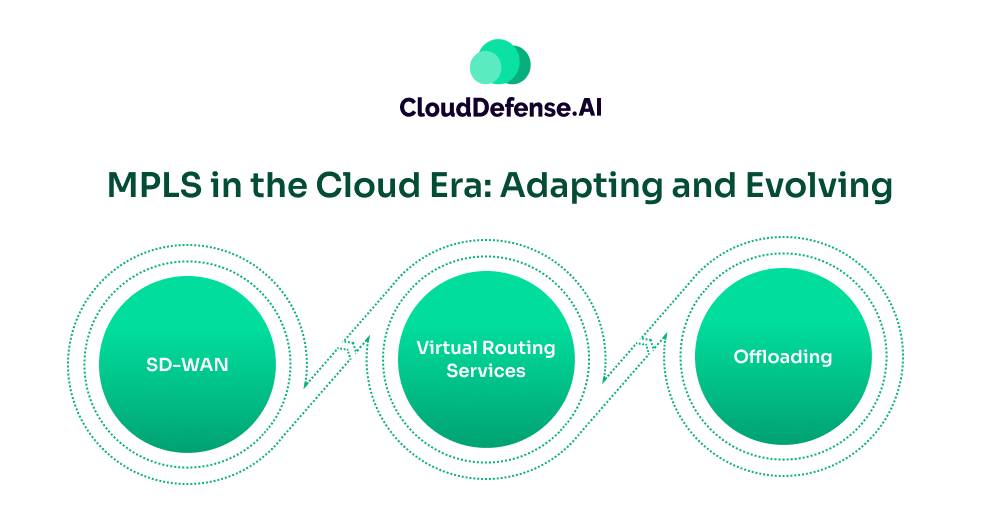
Multiprotocol Label Switching wasn’t originally designed with the cloud in mind, but that doesn’t mean it can’t play nicely with cloud services. Here’s how companies are making MPLS work in a cloud-first world:
Virtual Routing Services: You can use cloud routers on top of MPLS appliances. This lets you create software-defined networks that can link up with cloud services.
Offloading: This is a smart trick. You use a direct internet connection for regular web traffic, freeing up your MPLS to handle just the important office stuff. It’s like opening up an HOV lane on a crowded highway.
SD-WAN: SD-WAN can work alongside MPLS, adding cheaper internet connections to the mix. Some companies even use SD-WAN to replace MPLS entirely, tailoring their setup based on what apps they use and how much bandwidth they need.
So yeah, you can make Multiprotocol Label Switching work with the cloud if you’re creative. But let’s be real – as more stuff moves to the cloud, MPLS is starting to show its age. It’s like trying to fit a square peg in a round hole. We’ll talk more about that next.







