Artificial intelligence plays a crucial role in today’s agile software development environment. Whether you are building, testing, or deploying software, AI is streamlining the work of developers while enhancing coding speed. Two modern tools that are making a significant impact are: Model Context Protocol(MCP) and Cursor.
MCP helps AI systems to integrate with external resources, while Cursor helps developers in increasing the coding speed. Even though both help in improving development productivity using LLM, they differ in their approach and use cases.
Today, we take a look at the detailed comparison of MCP vs Cursor, and how they are revolutionising the future of software development. We will take a look at each approach separately to get a better understanding.
What is Model Context Protocol (MCP)?
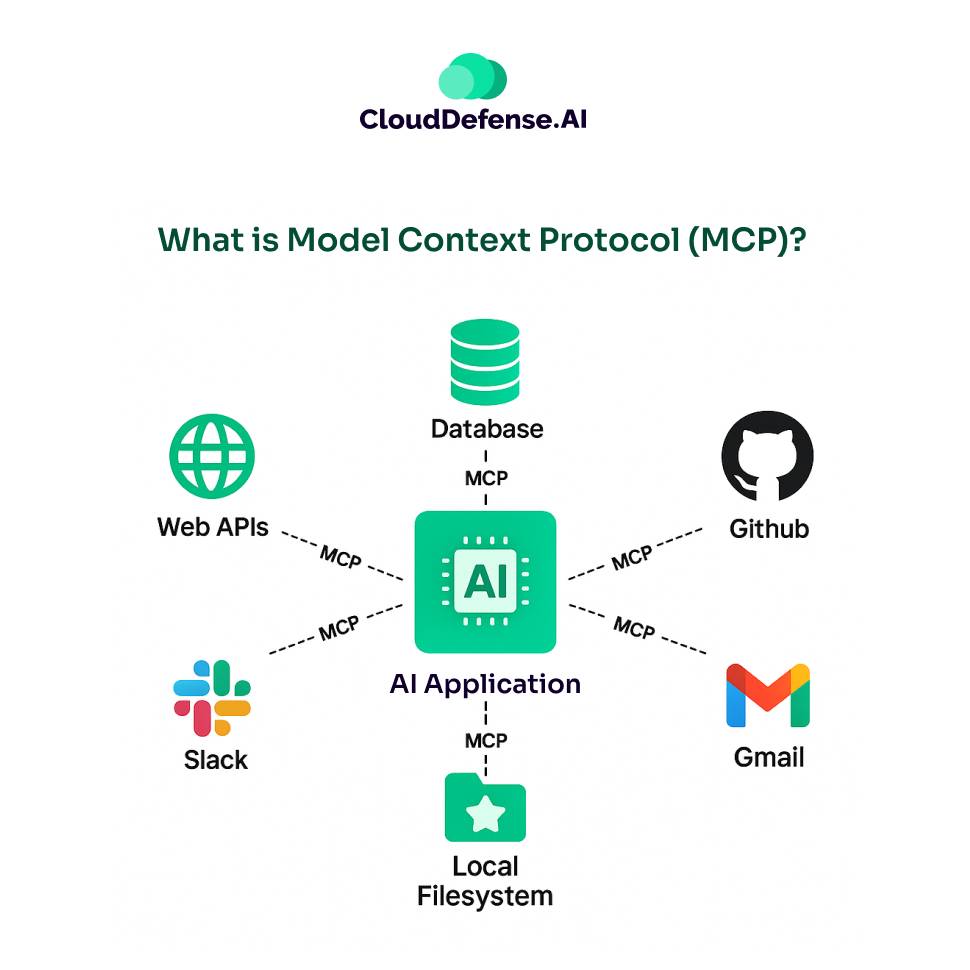
Model Context Protocol is an open standard that standardizes the way how AI models seamlessly and securely interact with external resources. These resources are mostly APIs, data sources, file systems and services.
You can consider it as a standardized communication bridge between an AI assistant and external tools. Through this standardization, it helps AI models enhance their capability to extract and process contextual data with ease.
However that too while maintaining clear security boundaries from the AI models by adhering to the client-server architecture. What does it offer to developers? In the context of MCP vs Cursor, MCP helps developers with an assistant. Plus, it improves the accuracy and usability in the software development lifecycle.
Primary Features of MCP
- Standardized Interaction: MCP offers a standard protocol using which AI models can consistently connect with tools, services and databases. By standardising interaction, it reduces the need for custom API connectors.
- Context Management: A key strength of MCP is structuring all the contextual information that AI models requests from external sources. It keeps state information in real time. This allows the AI models to understand the information and execute various tasks.
- Dynamic Source Discovery: MCP is designed to allow AI models to dynamically look for external sources without requiring pre-configured communication. It helps AI models to automatically communicate with different sources, ensuring flexibility and efficiency.
- Secure Access Control: MCP implements inbuilt access control and authentication tool to secure all the interactions. It makes sure authorized AI models have access to the data they are required to use.
- Interoperability and Extensibility: MCP has been designed to interact seamlessly with different types of tools, databases and cloud services. It is based on an extensible framework which allows it to interact with any tool that an AI model requires without needing reconfiguration.
Benefits of Integrating MCP
- Simplifies Development Lifecycle: MCP helps in multi-agent orchestration through a single code. It accepts numerous API calls and lets AI Models integrate with multiple tools, without needing custom code for each one.
- High Flexibility and Scalability: MCP is based on a flexible architecture. It allows the MCP to adapt to increasing and new communication requirements while the underlying system expands.
- Real-Time Responsiveness: In the MCP vs Cursor comparison, MCP gets the edge with its real-time responsiveness. It has the capability to hold contextual information in real time, enabling AI models to get all the required resources while executing a task.
- Helps with Compliance: Since MCP comes with inbuilt access control and follows all the industry-approved security practices, it helps in compliance process.
What is Cursor?
Powered by AI, Cursor is a code editor whose main task is to streamline the software development process. At its core, it serves as an AI coding assistant to developers so that they can focus on code logic rather than syntax.
This AI-powered code editor utilises Large Language Models (LLM) to interpret natural language instructions from developers and generate code. It is based on VS Code which helps in the code generation process. Cursor AI also leverages the power of ChatGPT and Claude to understand the context of the codebase. Thus it is able to perform code optimization, provide code suggestions, and detect errors.
Primary Features of Cursor
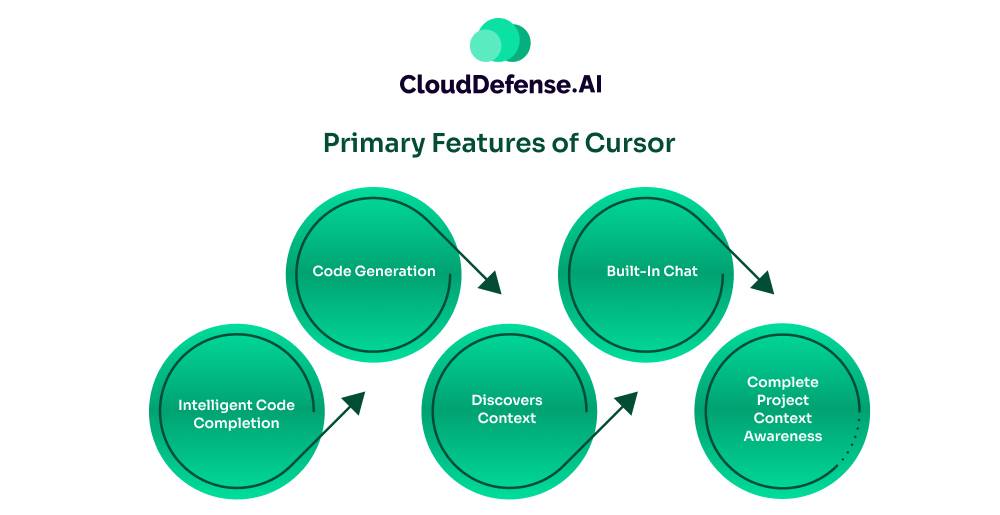
- Intelligent Code Completion: Cursor offers intelligent code suggestions and helps with advanced auto completion. It offers suggestions depending upon the library, associated code and coding style you are using. Thus, contextual suggestions help in increasing efficiency.
- Code Generation: Cursor holds the capability to generate a small part of a codebase or a complete one depending upon your natural prompt. It’s like telling a robot “ Your Perform This Function” and it does all the crucial work for you.
- Discovers Context: The AI code editor utilises a specialized retrieval model that allows Cursor to understand the context of the codebase. Thus, it eliminates the need to add context while writing any prompt.
- Built-In Chat: Cursor has an inbuilt chat feature that doesn’t serve as a regular chatbot. It allows you to make code-based queries and receive intelligent context-aware suggestions and answers. The Codebase Chat helps you fix issues from chat.
- Complete Project Context Awareness: A great feature of Cursor is that it can analyze the entire project and make suggestions using Copilot++. It can understand the link between two modules and provide multi-line suggestions.
Benefits of Cursor
- Quick Coding: Cursor quickens the development process by offering intelligent code suggestions and completions. It allows developers to navigate complex functions and modules with simple natural language prompts.
- Real-Time Collaboration: Cursor can understand the whole context of your codebase and collaborate with you while writing code. Besides making suggestions, it helps in troubleshooting any errors. The built-in chat answers your query and helps with quicker debugging.
- Code Optimization: By integrating Cursor, developers can achieve high code optimization. It offers a better way to structure your code and enhance performance.
- Automatically Fixes Errors: Cursor automatically detects all the errors in your code bases and fixes them. It doesn’t let you spend time fixing small errors. Before automatically fixing errors, it asks for confirmation.
- Optimum Privacy: Cursor prioritises data prioritizes and ensures all the code remains secure from outside exposure. It offers a good balance of efficiency and privacy, making it a suitable choice for most developers.
MCP vs Cursor: Key Differences
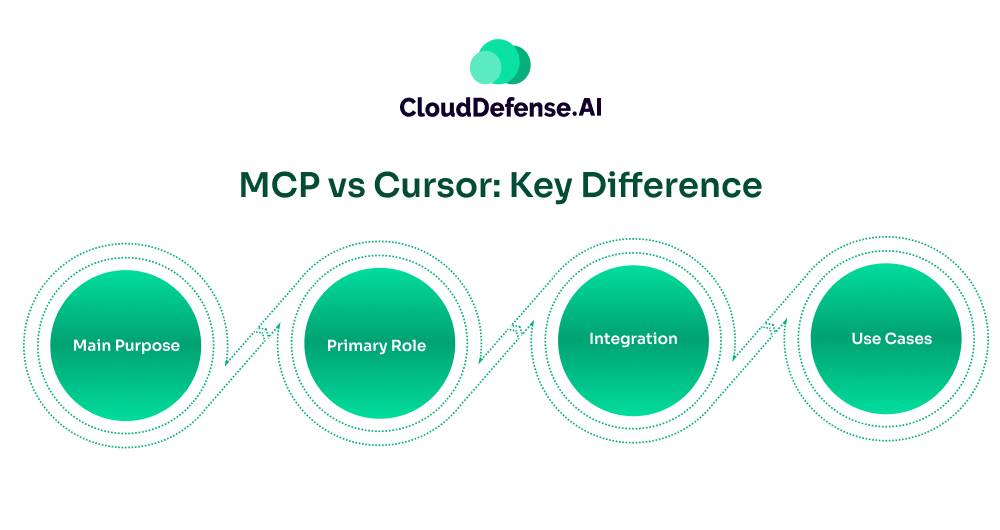
MCP and Cursor play a key role in improving software development, but they do it in different ways. Let’s explore the comparison of MCP vs Cursor to understand how they enhance productivity in different ways:
Main Purpose
MCP offers a standard protocol using which multiple AI agents can communicate with external tools, services and databases. It also enables multiple agents to coordinate with different tools for solving complex tasks in real-time. Thus, it helps AI applications go beyond standard training models.
Cursor on the other hand acts as an AI backed code editor whose main purpose is to improve code writing and enhance developer’s productivity. It mainly assists in coding tasks like debugging and writing, and nothing else.
Primary Role
MCP acts as a connector whose main role is to help AI agents get access to context from different sources for specific tasks. It is mostly used for managing how different sources feed to LLM workflows.
In the MCP vs Cursor comparison, Cursor is only improving the code workflow of the developer. It utilizes VS Code and MCP to help with code suggestions and optimization.
Integration
MCP offers a standardized way for AI agents to integrate with MCP servers and then get access to external resources. It also offers a structured way for AI applications to access data sources with proper access control.
To integrate with external codebases and tools, Cursors have to rely on MCP or something similar. Moreover for making suggestions and optimization, its database and project access rely on MCP servers.
Use Cases
MCP is primarily used by AI agents or LLM to access real time data through a standard connection. It is often used by AI researchers for connecting LLM to web searches and projects. MCP is widely used by e-commerce businesses to help AI-chatbots offer personalized experience by helping it connect to CRM. In financial institutions, MCP enables AI models to offer financial insights, investment management, and activity tracking, etc.
In terms of use case, Cursor has a narrow scope. It is only designed to improve code productivity and ensure code optimization through efficient code structuring. It assists in fixing errors without needing you to go line by line.
Through the MCP vs Cursor, you have got the idea of how both are different from each other. But organizations can utilize the synergy of Cursor integrating with MCP to enhance the development process.
MCP vs Cursor: Comparison Table
| Feature | MCP (Model Context Protocol) | Cursor |
| Type | MCP is a standardized open protocol. | Cursor is an AI backed code editor. |
| Main Benefit | Extend AI capabilities of AI agents beyond their trainee models. | Improves code quality and speeds up the development process. |
| Architecture | Based on a client-server that uses JSON-RPC 2.0 | Based on VS Code(code editor) |
| Real-Time Data Access | Offers integrates with real-time databases. | It can only inherently access data available on the projects or trainee model. |
| User Interaction | It serves as a backend function. | Provides a front end user interface for prompts and editing. |
| Security | Ensures secure data access through access controls and also emphasises user consent. | Comes with a dedicated privacy mode to ensure code privacy. |
| Best For | Suitable for tool developers and AI services. | Software and app developers. |
| Customization | It can be customized by creating a custom MCP server. | It is customizable by leveraging AI rules and extensions. |
Final Words
Both MCP vs Cursor serve as vital tools in today’s AI revolution. You can consider MCP as a “connector” that enables AI agents or applications to access outside resources. While Cursor serves as the “AI device” that utilizes connectors to enhance the development workflow. Through MCP vs Cursor comparison you can understand how they serve differently. But together they offer huge potential and drive the growth of AI-powered software development.







