If you are a company that works extensively with technology, then you know how important it is to keep intruders out of your system. A single unauthorized access can cause you financial loss as well as put the integrity of your company at risk.
This article focuses on a powerful intruder detection tool known as an Intruder Detection System, that will not only help you keep your network secured but will also allow you to continue doing business without having to worry about threat actors trying to sneak in.
Let’s get into it!
What is an Intrusion Detection System?
An Intrusion Detection System, or IDS, is a network security tool or software application that monitors network traffic and devices for signs of known malicious activity, suspicious behavior, or violations of security policies.
It observes network transactions, immediately alerts administrators upon detecting potential threats, and may record or report such incidents for further analysis.
IDS aids in identifying and responding to unauthorized access attempts or malicious activities, thereby enhancing the security posture of computer networks. Some IDSs can also evolve into Intrusion Prevention Systems capable of actively blocking or mitigating detected intrusions.
Why are Intrusion Detection Systems Important?
IDS plays an important role in modern network security, especially in the face of increasingly sophisticated cyber threats. Traditional security measures are always at risk of falling short, requiring IDS to serve as an adaptable protection technology.
Real-time monitoring capabilities allow IDS to swiftly detect potential security threats, providing instant alerts for timely response and mitigation. Advanced IDS even offers automated response capabilities, further enhancing threat mitigation efforts.
According to Gartner, the adoption of IDS in enterprises is expected to increase significantly, with 80% projected to integrate IDS into their cybersecurity protocols by 2024, up from 60% in 2020.
Integrating IDS into cloud hosting environments provides an additional layer of protection, promoting continuous system availability and aiding in regulatory compliance such as HIPAA.
However, effective IDS implementation requires proper configuration, regular updates, and trained personnel for optimal threat detection and response.
How Does an Intrusion Detection System Work?
An IDS operates by monitoring network traffic or system activities to detect potential security threats or policy violations. It can be either network-based or host-based. Network-based IDS examines network packets flowing across the network, while host-based IDS is installed on individual devices to monitor their activities.
The IDS works by using various methods to detect anomalies or deviations from normal network behavior. This can include looking for known attack signatures, analyzing network traffic patterns, or detecting unauthorized access attempts.
When an anomaly is detected, the IDS generates alerts or notifications, which are then evaluated by security personnel at the application and network layers. Components of an IDS system include sensors to analyze network activities, a console to monitor events and manage responses, and a detection engine to record and manage security events.
Types of IDS Detection
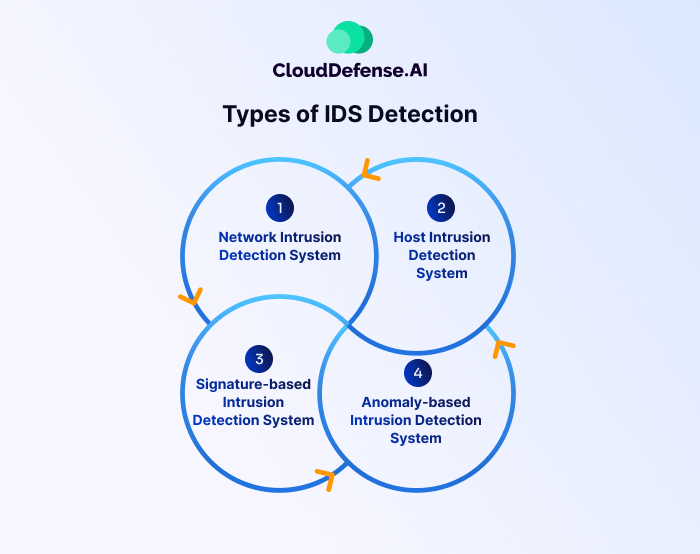
IDSes come in various types, each with its own method of detecting suspicious activities:
1. Network Intrusion Detection System
Deployed strategically within the network, NIDS monitors inbound and outbound traffic across all network devices. It focuses on detecting threats traversing the network perimeter.
2. Host Intrusion Detection System
Installed on individual devices within the network, HIDS has direct access to host systems and can detect internal threats originating from within the network. It’s advantageous for identifying malicious activities originating from host devices.
3. Signature-based Intrusion Detection System
SIDS compares network packets against a database of known attack signatures or attributes. It operates similarly to antivirus software, identifying threats based on predefined signatures of known malicious activities.
4. Anomaly-based Intrusion Detection System
AIDS monitors network traffic and compares it against a baseline of normal network behavior. It detects anomalies that deviate from this baseline, alerting IT teams to suspicious activities or policy violations. AIDS often utilizes machine learning to establish and adapt to the network’s normal behavior.
Intrusion Detection Systems vs. Intrusion Prevention Systems
Intrusion Detection Systems and Intrusion Prevention Systems (IPS) both aim to boost network security but differ in functionality. IDS monitors network traffic for threats, providing alerts for manual intervention, while IPS not only detects threats but also proactively blocks or mitigates them.
IDS operates in a monitoring capacity, flagging suspicious activity for further analysis, whereas IPS acts as a control mechanism, automatically taking actions to prevent potential security breaches.
While both utilize signature-based and anomaly-based detection methods, IPS offers stronger protection by actively enforcing security policies and blocking malicious traffic in real-time.
Here’s a comparison table for you to understand the differences between these tools better.
| Feature | Intrusion Detection System | Intrusion Prevention System |
| Functionality | Monitors network traffic and alerts for potential security threats or policy violations. | Monitors network traffic, and detects and blocks potential security threats or policy violations. |
| Action | Alerts administrators or security teams to detect threats for further investigation and response. | Automatically takes action to block or mitigate detected threats without human intervention. |
| Monitoring Scope | Can be deployed at various points in the network, including endpoints and network segments. | Typically deployed at network boundaries, such as between internal network and external internet connections. |
| Response Speed | Reacts after a threat is detected, often requiring manual intervention for response. | Reacts in real-time to detect threats, automatically applying predefined actions to block or mitigate them. |
| Configuration | Configured to monitor network traffic and generate alerts based on predefined rules or signatures. | Configured to monitor and actively block or mitigate threats based on predefined rules or signatures. |
| False Positives | May generate false positives, as it focuses on detecting threats without blocking traffic. | May generate fewer false positives, as it actively blocks or mitigates threats based on predefined rules. |
| Deployment | Can be deployed passively or in line with network traffic flow. | Typically deployed in line with network traffic flow to actively block threats. |
| Compliance Support | Helps organizations meet compliance requirements by providing visibility into network activity and potential threats. | Helps organizations meet compliance requirements by actively blocking or mitigating potential threats in real-time. |
Comparison of IDS with Firewalls
The primary difference between an IDS and a firewall lies in their focus and functionality within a network. While a firewall acts as a gatekeeper, controlling traffic based on predefined rules to allow or deny access, an IDS serves as a vigilant sentry, continuously monitoring network traffic for any signs of unusual or malicious activity.
The firewall’s main function is traffic control, determining whether to permit or block traffic based on predetermined criteria such as IP addresses and ports. Conversely, an IDS is dedicated to identifying and reporting security threats and alerting administrators to potential breaches, unauthorized access attempts, or suspicious patterns within the network.
While a firewall provides a barrier against unwanted traffic, an IDS alerts administrators to take action in response to potential threats, providing a more proactive approach to network security.
Additionally, firewalls are typically deployed at network entry and exit points, whereas IDSes are strategically positioned within the network to monitor traffic patterns and behaviors more closely.
FAQs
What are the key challenges of IDS implementation?
Key challenges of IDS implementation include high false positive rates, complex tuning requirements, potential impact on network performance, and the need for skilled personnel to interpret and respond to alerts effectively.
Can IDS detect insider threats?
Yes, IDS can detect insider threats by monitoring network traffic and identifying anomalous behavior or unauthorized access attempts originating from within the organization’s network.
What is the role of machine learning in IDS?
Machine learning in IDS helps to enhance anomaly detection by analyzing large volumes of network data to establish normal behavior patterns. It enables the IDS to adapt and identify deviations that may indicate potential security threats more accurately.







