In the latest cybersecurity incident, Storm-0558, a notorious threat actor with apparent ties to China, managed to acquire a critical MSA key from Microsoft, successfully breaching Exchange and Outlook accounts. Microsoft’s official disclosure on June 16, 2023, underscored their effective response, ultimately thwarting the attack and preventing any unauthorized access.
Renowned for its focus on governmental agencies in Western Europe, Storm-0558 specializes in a trifecta of malicious activities: espionage, data exfiltration, and credential acquisition. Now, Microsoft has pulled back the curtain, uncovering the results of its comprehensive technical investigation. The findings provide a deep dive into the intricate methods employed by Storm-0558, offering a revealing glimpse into the constantly evolving cyber threat vectors.
In this blog post, we’ll go through the specifics of Microsoft’s discoveries, shedding light on how Storm-0558 acquired the MSA key from Microsoft, their tactics, techniques, and procedures leveraged by this threat actor.
How Did Storm-0558 Access the MSA Signing Key?
The breach, with its roots in a Microsoft engineer’s corporate account falling prey to Storm-0558 post-April 2021, has unraveled a complex web of vulnerabilities within the tech giant’s internal infrastructure. It all started with a malevolent actor exploiting an access token gleaned from a malware-infected machine, gaining entry to a debugging server nestled within Microsoft’s corporate network.
Once inside, a startling discovery was made—a crash dump originating from a signing system within Microsoft’s isolated production network. This particular dump, a fallout from an incident in April 2021, harbored the critically important MSA signing key.
What makes this breach even more intriguing is that the inclusion of this key in the crash dump was attributed to a software bug. To compound matters, an additional bug played its part in ensuring the key remained undetected on the debugging server.
In Microsoft’s thorough investigation, a clear path emerged—Storm-0558’s likely route to acquiring the MSA signing key was through the compromised engineer’s account. The threat actor adeptly leveraged their legitimate access to the debugging server, successfully pilfering the crash dump that held the invaluable key material. This revelation serves as a stark reminder of the nuanced nature of breaches, emphasizing the need to shore up vulnerabilities not just in external defenses but also within internal systems.
How Did Microsoft Respond to Storm-0558 Attacks?
In the aftermath of the Storm-0558 attacks, Microsoft swiftly implemented a multifaceted strategy to tackle the breach head-on and reinforce its security infrastructure. The first decisive step involved revoking all valid MSA signing keys, a crucial maneuver to promptly neutralize compromised credentials. The aim is to slam the door shut on any further unauthorized access or misuse by Storm-0558.
But Microsoft didn’t stop there. Addressing the root cause was next on the agenda. They tackled the inadvertent exposure of the signing key in a crash dump by resolving the underlying race condition issue. This not only fixed the immediate problem but also laid the groundwork for preventing similar mishaps down the road.
To strengthen its security arsenal, Microsoft made significant improvements:
Prevention, Detection, and Response: Microsoft boosted up its capabilities in preventing, detecting, and responding to key material mistakenly showing up in crash dumps. This proactive stance ensures a more robust defense against potential vulnerabilities.
Credential Scanning: The company fine-tuned its credential scanning mechanisms, honing in on better identification of the signing key within the debugging environment. This enhancement turbocharges Microsoft’s ability to swiftly pinpoint and tackle security threats.
Enhanced Libraries: Enter the new and improved libraries. Microsoft rolled out upgraded libraries designed to automate key scope validation within authentication libraries. This automated finesse streamlines the validation process, slashing the odds of oversights and potential vulnerabilities. Throw in some clarified documentation, and users now have a clearer roadmap for understanding key management practices.
For a comprehensive overview of the additional measures instituted by Microsoft in managing MSA security, please feel free to refer to the full analysis, providing detailed insights into the company’s proactive response and ongoing commitment to safeguarding user data and system integrity.
How Does Key Forging Work?
Key forging, in the context of information security, involves the unauthorized creation of cryptographic keys to gain access to protected systems or data. It’s essentially creating a replica of a legitimate key without proper authorization, just like what happened with Microsoft.
The process of key forging can vary depending on the type of key and the specific security system, but here’s a general overview:
Obtaining the Original Key: The first step in key forging is acquiring the original key. This might involve physical theft of a key or, in the case of digital keys, exploiting vulnerabilities to access the key material.
Key Material Extraction: For digital keys, extracting the key material is a crucial step. This could involve exploiting weaknesses in the software or hardware protecting the key. For physical keys, making a mold or obtaining detailed measurements might be necessary.
Duplication or Replication: With the key material in hand, the attacker creates a duplicate key. In the case of digital keys, this might involve using specialized software to generate an identical or functionally equivalent key. For physical keys, this could mean creating a copy using a mold or other replication techniques.
Testing and Validation: The forged key is then tested to ensure it works. In digital systems, this might involve attempting to use the duplicated key to access encrypted data or services. For physical keys, testing involves trying the duplicate key in the lock to ensure it opens.
Concealing the Forged Key: To avoid detection, attackers often go to great lengths to conceal the fact that a key has been forged. This could involve covering their tracks in digital systems or using forged documents or disguises in physical scenarios.
Key forging is a significant security concern, as it can lead to unauthorized access, data breaches, and various forms of cybercrime. To counteract key forging, robust security measures are essential, including secure key storage, encryption, regular key rotation, and the use of hardware security modules (HSMs) in digital systems.
How to be Proactive to Prevent Key Compromises?
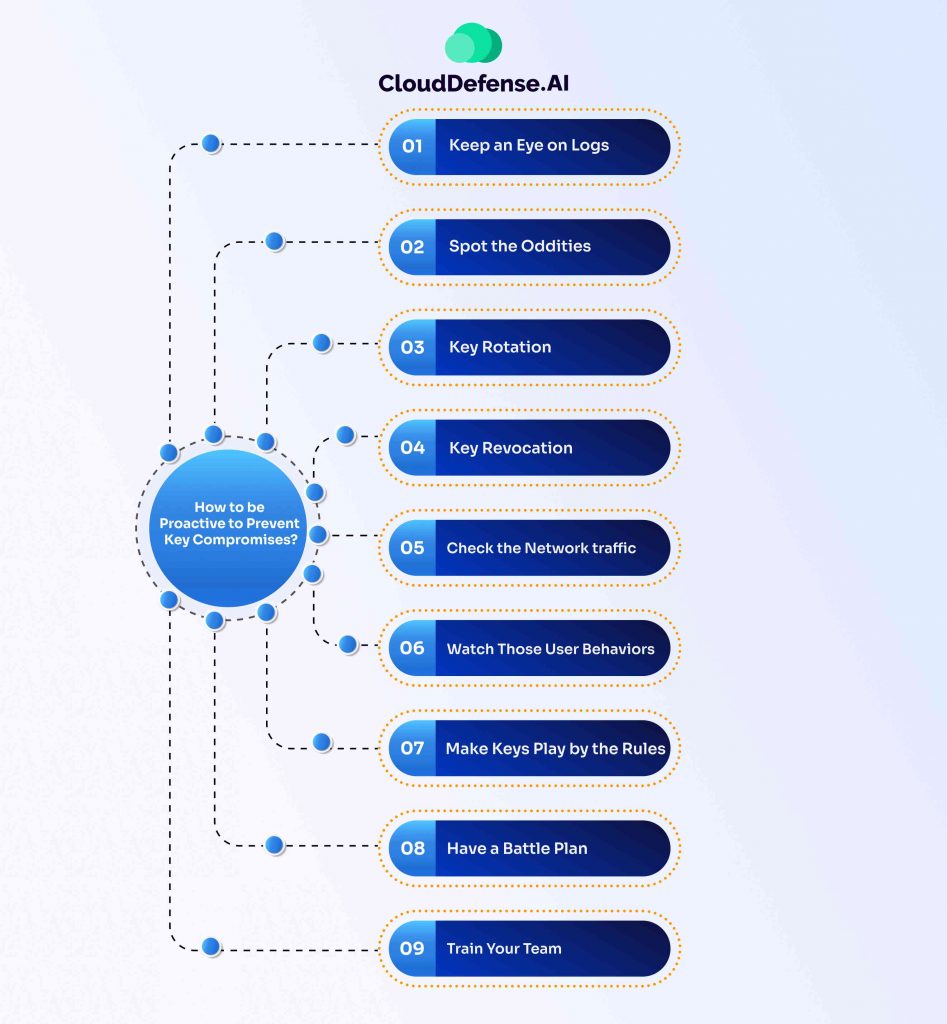
Being proactive about key security is super important for keeping things safe and making sure no sneaky intruders get in. Here’s a bunch of smart moves to help you spot any fishy business:
Keep an Eye on Logs: So, start by making sure you’ve got detailed logs for anything key-related. Check those logs regularly for anything weird – like too many failed logins, keys doing odd stuff, or sudden changes to key setups.
Spot the Oddities: Use fancy tools to spot out any strange patterns in key use. Set up a normal behavior baseline and sound the alarm if things start going off the rails.
Key Rotation: Don’t get too comfy with your keys – change them up regularly. If one’s been compromised, rotating it will slam the door shut on any would-be troublemakers. And hey, let automation do the heavy lifting for key rotations.
Key Revocation: If you even smell a hint of compromise, revoke that key ASAP. Make sure your systems are set up to check for revoked keys before letting them through.
Check the Network traffic: Keep an eye on your network for any weird key action. Look into key exchanges, keep tabs on how keys are being used, and be on the lookout for signs that a key might be being used as a double agent.
Watch Those User Behaviors: Check on your users and systems – look for any signs of shady behavior. Odd login times or locations could be a clue that something’s up with a key.
Make Keys Play by the Rules: Put some rules in place. Keys should have an expiration date – just in case they get into the wrong hands. Also, set up policies to keep keys in check and make sure only the right people are using them.
Have a Battle Plan: Know what to do if the worst happens. If you find a compromised key, have a plan in place. Isolate the affected systems, pull the plug on the compromised key, and launch a full-on investigation.
Train Your Team: Educate your people on the front lines. Make sure they know the score when it comes to keys. This helps avoid accidental slip-ups and keeps everyone on high alert for potential threats.
FAQ
What is the Storm-0558 signing key?
The Storm-0558 signing key refers to the cryptographic key associated with the Microsoft account (MSA) that was compromised by the threat actor known as Storm-0558. In the context of the security incident involving Storm-0558, this signing key played a role in allowing unauthorized access to Microsoft 365 accounts, including Exchange and Outlook accounts.
What is an MSA key, and why is it important?
An MSA key, short for Microsoft account key, is a cryptographic key used for authentication and authorization purposes in Microsoft account-based systems. Microsoft accounts are commonly used for accessing a variety of Microsoft services, including Outlook, OneDrive, and Skype. The MSA key is a crucial element in the security infrastructure since it verifies the identity of users and facilitates secure access to their accounts.
Who are the Storm-0558 hackers?
Storm-0558 refers to a threat actor or hacker group that has been attributed to activities originating in China. This particular group gained notoriety for its cyberespionage campaigns, with a primary focus on targeting government agencies in Western Europe. The group has been associated with various cyberattacks involving data exfiltration, espionage, and the acquisition of crucial credentials.
Conclusion
The recent cyberattack, where Storm-0558 acquired the MSA key from Microsoft, represents a severe breach with far-reaching implications, as it allowed unauthorized access to critical Microsoft accounts, including Exchange and Outlook.
Now, in the face of all these cybersecurity headaches, it’s time for everyone—organizations and regular folks like us—to step up their game. We’ve got to be proactive about this. That means boosting up security measures, keeping our systems up to date, and making sure our keys are managed like they’re the Crown Jewels.
And let’s not forget, we need to build a culture where everyone knows a thing or two about cybersecurity – it’s like our collective shield against cybercriminals. With the right security solutions in place, we can soften the blow when breaches happen, make ourselves more resistant to attacks, and maybe even outsmart those sneaky cyber threats. And that’s how we make the digital world safer for everyone – individuals and businesses alike.







