What is File Transfer Protocol (FTP)?
File Transfer Protocol, or FTP, is a standard communication protocol used to transfer computer files from one location to another over a network, typically the Internet. Originally introduced in 1971 by MIT graduate student Abhay Bhushan, FTP was designed to allow data transfer across ARPANET, the precursor to the modern internet. Over the years, FTP has undergone several revisions, evolving to meet the growing demands of data transfer speed, fidelity, and security.
FTP serves as the backbone of data exchange, enabling the transfer of a vast amount of digital files daily. When you download a file from the internet, FTP carries out this process by transferring the file from a remote server to your local device, making it available for offline use. While modern internet browsers have FTP capabilities built-in, many professionals prefer using dedicated FTP clients like FileZilla or Cyberduck for more advanced features.
How Does FTP Work?
FTP operates by establishing a connection between a client and a server. The process is generally automated, happening behind the scenes as you browse the internet, often without you even realizing it. When you initiate a file download, FTP starts by creating two connections between your computer (the client) and the remote server.
The first connection, known as the control connection, manages the commands and responses between the client and the server. The second connection, called the data connection, is responsible for the actual transfer of files. This dual-connection setup allows FTP to efficiently manage multiple file transfers simultaneously, ensuring that data is moved quickly and reliably from one location to another.
An interesting aspect of FTP is that it doesn’t just work in one direction. You can also use it to upload files from your local device to a server, making it a versatile tool for web developers, content creators, and IT professionals who need to manage and share large files.
File Transfer Protocol (FTP) Process
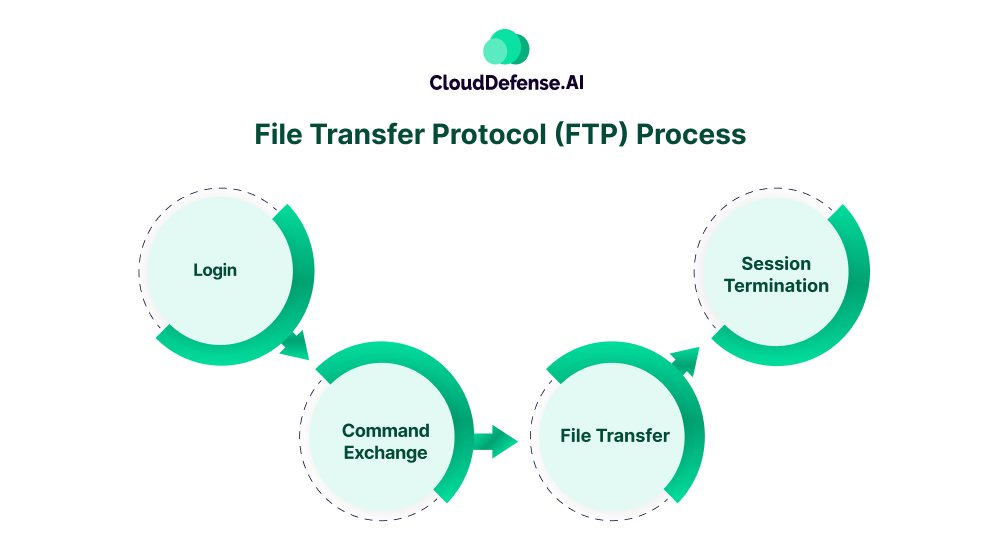
The FTP process can be broken down into a few key steps:
- Login: The user initiates a connection to an FTP server, either by entering credentials (username and password) or using an anonymous login if credentials are not required.
- Command Exchange: Once logged in, the FTP client sends commands to the server, such as requesting to upload, download, or move files. The server processes these commands and responds accordingly.
- File Transfer: Depending on the command, the FTP client either uploads files to the server, downloads files to the local device, or manages files directly on the server.
- Session Termination: After the file transfer is complete, the client closes the connection, ending the session.
This process, while simple, is the foundation of many internet operations that we rely on daily, from streaming videos to accessing cloud storage.
FTP’s Uses and Benefits
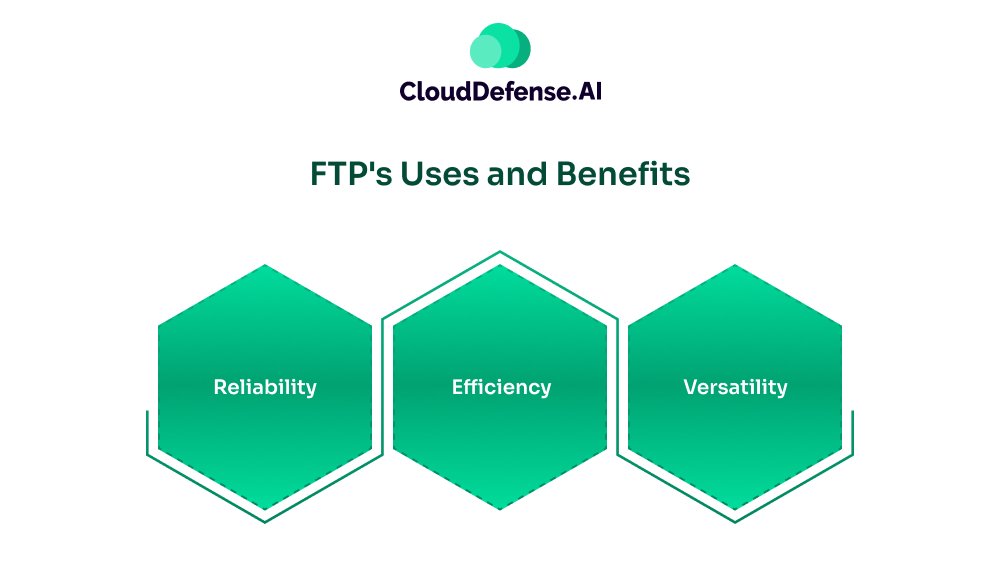
FTP has been leading internet data transfer for over 50 years. It is especially crucial for those who build and maintain websites, enabling them to upload, download, and manage files on a server efficiently. But FTP’s utility extends beyond web development. It is integral to cloud storage services, allowing users to access and transfer files from remote servers securely, which is essential for remote work environments.
The benefits of FTP are numerous:
1. Reliability
One of the standout features of FTP is its reliability. When transferring files over a network, data integrity is a necessity. FTP ensures that files are transferred reliably, with built-in error-checking mechanisms that prevent data corruption. This means that even in the event of network interruptions or other issues, FTP can resume the transfer from where it left off, ensuring that the complete file is delivered intact.
2. Efficiency
FTP’s dual-connection setup is designed for efficiency. By establishing two separate connections—one for commands and one for data—FTP allows for multiple file transfers to occur simultaneously. This capability significantly reduces the time required to transfer large volumes of data and optimizes bandwidth usage, making FTP an efficient solution for businesses that need to move large amounts of data quickly.
3. Versatility
FTP’s versatility is another reason it has stood the test of time. It supports a wide variety of file types and sizes, from simple text files to large multimedia files. This versatility makes FTP an ideal tool for a wide range of applications, whether you’re sharing documents with colleagues, managing complex website content, or distributing large software updates. FTP’s adaptability to different use cases ensures that it can meet the needs of various industries and workflows.
Types of FTP
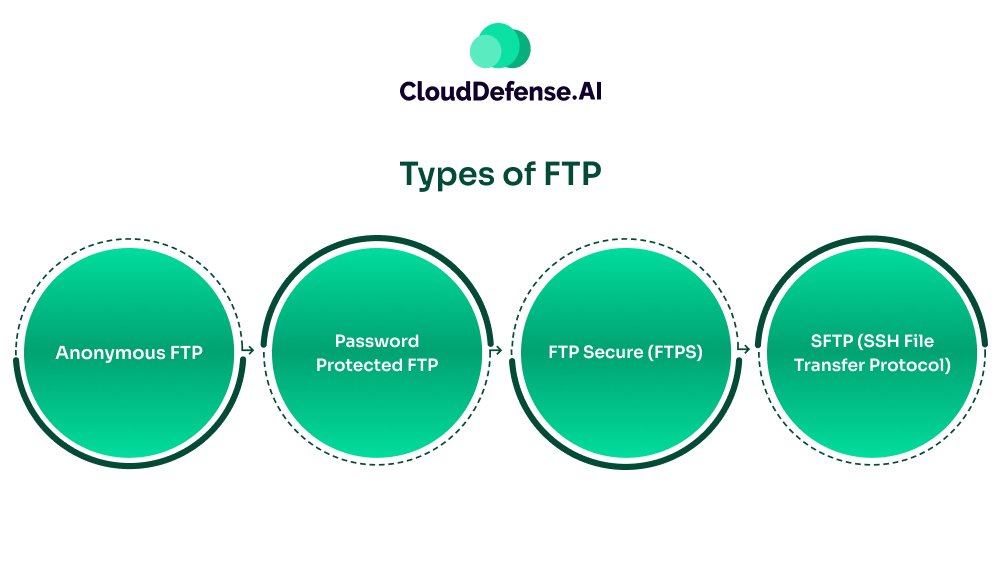
When it comes to transferring files across networks, FTP offers various types, each designed to cater to different security needs and use cases. Understanding these types is crucial for choosing the right method for your specific requirements. Below are the primary types of FTP:
1. Anonymous FTP
This variant allows users to access files on a server without needing to enter a username or password. It’s particularly useful for public data distribution where ease of access is essential. For example, organizations may use anonymous FTP to share software updates, research papers, or other publicly accessible data. While convenient, the lack of authentication means it’s not suitable for sensitive information.
2. Password-Protected FTP
Unlike anonymous FTP, this type requires users to log in with a specific username and password. By adding this layer of authentication, it ensures that only authorized users can access the files on the server. This method is commonly used in corporate environments where files need to be shared among team members or clients securely, but without the need for encryption.
3. FTP Secure (FTPS)
As cybersecurity concerns have grown, so too has the need for more secure file transfer methods. FTPS addresses these concerns by adding an additional layer of security through encryption. FTPS operates over Transport Layer Security (TLS), which protects the data during transfer. FTPS can function in two modes:
- Implicit TLS: In this mode, the connection is encrypted from the outset, meaning that security is enforced from the very beginning of the session. This is ideal for environments where security is a priority.
- Explicit TLS: Here, the connection starts unencrypted and is upgraded to a secure connection using TLS. This flexibility allows for backward compatibility with older systems that may not support implicit encryption.
4. SFTP (SSH File Transfer Protocol)
Although often confused with FTP, SFTP is a completely different protocol that operates over a secure SSH connection. Unlike FTPS, which is essentially FTP with added encryption, SFTP is inherently secure, as it was designed from the ground up with security in mind. SFTP not only encrypts the data being transferred but also ensures that the entire session, including command and data channels, is secure. This makes SFTP the preferred choice for transferring sensitive data, especially in industries where data security is heavily regulated.
These different types of FTP offer a range of options depending on your needs, whether you’re looking for ease of access, basic security, or advanced encryption. Understanding these options allows you to make informed decisions when it comes to choosing the right file transfer method for your situation.
FTP Security
While FTP is a powerful tool, it does come with security concerns. Traditional FTP, without encryption, can leave data vulnerable to interception during transfer. This is particularly risky when transferring sensitive information like login credentials or financial data. To mitigate these risks, secure versions of FTP, such as FTPS and SFTP, have been developed.
- FTPS (FTP Secure): Encrypts the data transfer, making it difficult for unauthorized parties to intercept and read the files being transferred.
- SFTP (SSH File Transfer Protocol): Operates over a secure SSH connection, providing protection against data breaches.
For organizations that handle sensitive data, using a secure FTP method is crucial to maintaining the integrity and confidentiality of their information.
Final Words
FTP remains a vital tool in our digital world, despite being over 50 years old. Its ability to reliably and efficiently transfer data across networks has made it an essential part of many online services we use today. While newer, more secure protocols have emerged, FTP continues to be a go-to solution for many professionals. Whether you’re a web developer, IT professional, or just someone who needs to transfer large files, understanding FTP and its secure variants can help you manage your digital tasks with confidence.







