Zero Trust, ZTA, ZTNA—these terms often get thrown around in cybersecurity talks like they mean the same thing. But they don’t. So, what do they really mean, and why does every security conversation seem to circle back to them?
In this article, we’ll break down concept of Zero Trust vs ZTA vs ZTNA, highlight its unique roles, and explain why understanding these distinctions is crucial for modern security strategies.
Understanding Zero Trust
Zero Trust is a security model that assumes no user or device is trustworthy by default, requiring continuous verification for access to resources, regardless of whether they’re inside or outside the network.
Forget the old “trusted inside, untrusted outside” approach. In a world where users log in from everywhere and data moves across multiple clouds, blind trust is a liability. Zero Trust flips the script: trust nothing, verify everything, every single time.
At its core, Zero Trust operates on three principles:
- Verify Explicitly: Every user, device, and application must prove its legitimacy before accessing resources—no exceptions.
- Least Privilege Access: Even after verification, users get only the bare minimum access they need. Nothing more.
- Assume Breach: Operate as if attackers are already inside. Monitor continuously, segment aggressively, and react fast.
But here’s where many get it wrong: Zero Trust isn’t a product you buy. It’s not a one-time setup. It’s an ongoing practice, woven into your entire infrastructure, from endpoints to cloud workloads.
Ask yourself that:
- Can you confidently say who’s accessing your data right now?
- If one endpoint gets compromised, how far could an attacker move laterally?
- Are security controls adaptive, or are you still relying on outdated static policies?
If these questions make you pause, your Zero Trust strategy might still be on paper—not in practice. Let’s explore how ZTA and ZTNA fit into this puzzle.
Understanding Zero Trust Architecture (ZTA)
Zero Trust Architecture (ZTA) is the framework that turns Zero Trust from theory into practice. It’s not just about locking down access; it’s about reshaping your entire infrastructure to treat every connection as potentially hostile.
Here’s what defines a true ZTA:
- Identity-Centric Control: Every access request is verified based on user identity, device posture, and context—not location.
- Microsegmentation: Networks are broken into isolated zones. If one segment gets compromised, the damage stops there.
- Continuous Monitoring: Authentication isn’t a one-time event. Trust is reassessed constantly, even after access is granted.
- Dynamic Policy Enforcement: Access policies adapt in real-time based on risk factors like login location, device health, and user behavior.
Think of ZTA as the blueprint guiding how you build and secure your environment. It’s not limited to endpoints or cloud workloads—it spans everything:
- Endpoints: Laptops, smartphones, IoT devices – each treated as an untrusted entity.
- Applications: SaaS platforms, on-prem software, and even APIs fall under Zero Trust scrutiny.
- Data: Every file, database, and dataset is protected with encryption and granular access controls.
But building a true ZTA requires more than deploying tools – it demands a mindset shift. Consider this:
- Do your current access controls adapt based on user behavior and device risk?
- If one endpoint were compromised, how far could an attacker move inside your network?
- Are security controls applied uniformly across on-prem and cloud environments?
ZTA doesn’t just harden your perimeter as it eliminates the perimeter entirely, replacing it with adaptive, context-aware defenses. Now, let’s see how ZTNA brings this framework to life for remote access.
Understanding Zero Trust Network Access (ZTNA)
Zero Trust Network Access (ZTNA) is how organizations enforce Zero Trust principles when users connect to applications and data—especially remotely. It replaces traditional VPNs, which grant overly broad access once a user is inside the network.
Here’s how ZTNA changes the game:
- Application-Centric Access: Users connect directly to the specific apps they need, not the entire network.
- Context-Aware Controls: Access decisions consider user identity, device health, location, and even time of request.
- Continuous Verification: Trust isn’t permanent. If risk factors change mid-session, access can be revoked instantly.
- Invisible Infrastructure: Applications stay hidden from the internet, reducing the attack surface.
To put it simply, you can figure it like this: With a VPN, getting in is like unlocking the front door—you have access to everything inside. But with ZTNA, it’s like being escorted to a single room, with no visibility into the rest of the building.
Now, think about your environment:
- Can remote users only access the apps they need, or do they get broad network access?
- If a session turns risky like a user switching to an unmanaged device—does your system react?
- How quickly could you block an attacker using stolen credentials?
If you’re relying on traditional VPNs, the answer is often troubling. That’s why ZTNA matters—it shrinks the attack surface, enforces least privilege, and ensures users access only what they’re entitled to, no matter where they connect from.
Zero Trust vs ZTA vs ZTNA: Comparisons and Differences
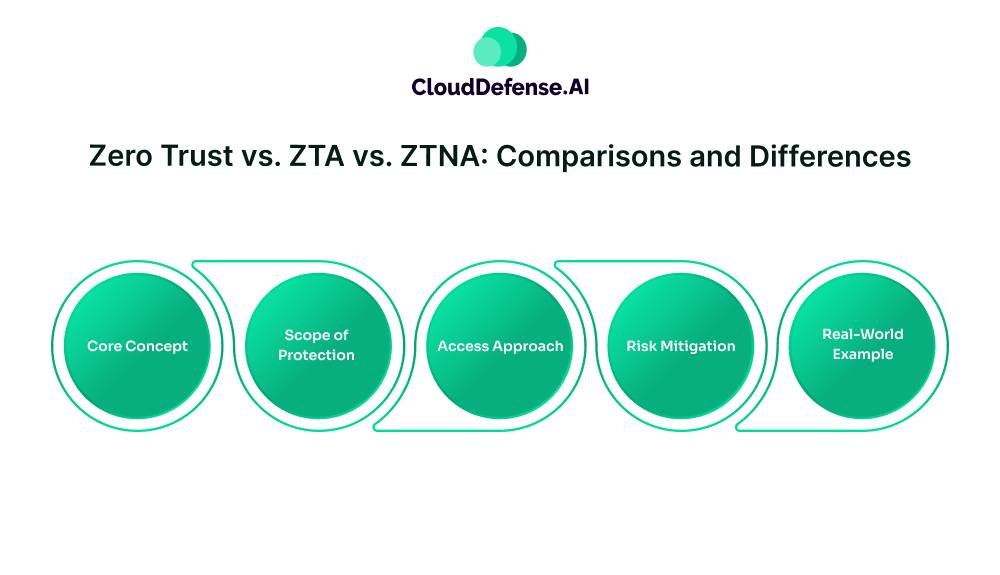
While Zero Trust, Zero Trust Architecture (ZTA), and Zero Trust Network Access (ZTNA) are interconnected, they tackle different layers of cybersecurity. Here’s a practical breakdown with real-world context to make the distinctions clear:
Core Concept
- Zero Trust: A philosophy of “Never trust, always verify.” Every access attempt is treated as suspicious.
- ZTA: The framework that applies Zero Trust principles across infrastructure, users, and data.
- ZTNA: The method for securely connecting users to applications, especially for remote work.
For example, let’s imagine a company managing sensitive customer data. Zero Trust means no employee, even within the corporate network, can access that data without continuous verification. ZTA enforces this by ensuring all access requests are evaluated in real-time. ZTNA takes it further by granting users access only to the CRM app, not the underlying database or network.
Scope of Protection
- Zero Trust: Applies to users, devices, applications, and data, everything across the digital ecosystem.
- ZTA: Enforces Zero Trust principles organization-wide, covering cloud, on-prem, and hybrid environments.
- ZTNA: Focuses strictly on user-to-application connections, not full network access.
Consider an enterprise with on-prem and cloud environments. Zero Trust applies across both, ensuring every resource requires strict verification. ZTA enables segmentation within the cloud, blocking unauthorized lateral movement between workloads. ZTNA ensures a remote employee can access the HR portal without seeing other internal systems.
Access Approach
- Zero Trust: Every access request undergoes strict identity and context checks.
- ZTA: Uses microsegmentation and policy-based controls to limit access.
- ZTNA: Ensures users connect only to authorized apps, not the network.
An IT admin managing servers: Zero Trust requires multi-factor authentication (MFA) before any connection. ZTA segments the servers, ensuring the admin can only access production servers, not development. ZTNA ensures remote access is granted only through an authenticated, policy-controlled tunnel—never the broader network.
Risk Mitigation
- Zero Trust: Limits both internal and external threats by requiring constant validation.
- ZTA: Prevents breaches from spreading through network segmentation.
- ZTNA: Reduces attack surfaces by hiding applications from unauthorized users.
If an attacker compromises an employee’s credentials, Zero Trust prevents access without MFA. ZTA ensures the attacker can’t move across segmented workloads. ZTNA prevents the attacker from even discovering exposed apps without valid credentials and an authorized device.
Real-World Example
- Zero Trust: Questions every access attempt, no matter the user’s location.
- ZTA: Implements network-wide enforcement of Zero Trust principles.
- ZTNA: Provides app-specific remote access without network exposure.
Consider a contractor accessing project files. Zero Trust ensures they’re verified through MFA and endpoint security checks. ZTA ensures they can only access project folders, not corporate financial data. ZTNA ensures the connection is app-specific, preventing network visibility.
For your easy understanding, here’s a detailed comparison of Zero Trust, Zero Trust Architecture (ZTA), and Zero Trust Network Access (ZTNA) in a structured table format:
| Aspect | Zero Trust | Zero Trust Architecture (ZTA) | Zero Trust Network Access (ZTNA) |
| Core Focus | Security philosophy of continuous verification. | Framework for applying Zero Trust principles. | Solution for secure, app-specific remote access. |
| Scope of Protection | Covers users, devices, apps, and data. | Extends across infrastructure and workloads. | Focuses on user-to-application connections. |
| Access Control | Enforces identity and context-based verification. | Uses policy-based microsegmentation. | Limits access to specific apps, not networks. |
| Trust Model | Never trust, always verify, regardless of location. | Trust is dynamic and context-aware. | Trust is app-specific and session-based. |
| Visibility | Monitors all endpoints, users, and traffic. | Provides network-wide traffic and policy insights. | Focuses on user access paths and app visibility. |
| Deployment Level | Conceptual model applied across environments. | Framework applied at the infrastructure level. | Tool deployed for remote access and BYOD users. |
| Attack Surface | Reduces risk by verifying every access attempt. | Shrinks lateral movement with segmentation. | Minimizes exposure by hiding apps from view. |
| Access Context | Considers user identity, device health, and location. | Applies adaptive controls based on risk. | Continuously evaluates session conditions. |
| User Experience | Requires frequent authentication. | Streamlined with contextual access policies. | Transparent, app-level access without VPN. |
| Ideal Use Case | Organization-wide security strategy. | Enterprise architecture for holistic Zero Trust. | Secure remote access for users and contractors. |
Zero Trust, ZTA, and ZTNA Implementation Checklist
Implementing Zero Trust is all about transforming how access and security are managed across your organization. But how do you know if you’re truly embracing the core principles?
This checklist breaks down the critical components of Zero Trust, Zero Trust Architecture (ZTA), and Zero Trust Network Access (ZTNA). Use it to assess where you stand and identify gaps in your security strategy.
| Checklist Item | Zero Trust | ZTA | ZTNA | Details / Purpose |
| 1. Identity Verification | Yes | Yes | Yes | Enforce multi-factor authentication (MFA) for users and devices. |
| 2. Device Health Checks | Yes | Yes | Yes | Ensure devices meet security standards before granting access. |
| 3. Least Privilege Access | Yes | Yes | Yes | Limit access based on roles and responsibilities. |
| 4. Network Segmentation[1] | No | Yes | Yes | Implement microsegmentation to isolate sensitive workloads. |
| 5. Continuous Monitoring | Yes | Yes | Yes | Monitor user behavior and access patterns in real-time. |
| 6. Application-Specific Access | No | Yes | Yes | Ensure users can only access specific applications, not the entire network. |
| 7. Encryption (Data in Transit & Rest) | Yes | Yes | Yes | Protect sensitive data using strong encryption protocols. |
| 8. Threat Detection & Response | Yes | Yes | Yes | Automate threat detection and incident response workflows. |
| 9. Policy-Based Access Control | Yes | Yes | Yes | Enforce context-based access policies for users and workloads. |
| 10. Remote Access Protection | No | Yes | Yes | Secure remote connections without exposing internal networks. |
| 11. Shadow IT Discovery | Yes | Yes | No | Identify and manage unauthorized apps and services. |
| 12. Compliance & Audit Readiness | Yes | Yes | Yes | Ensure adherence to regulatory frameworks (e.g., HIPAA, GDPR). |
- Identify Gaps: For every “No,” there’s a potential risk.
- Prioritize: Address core Zero Trust principles first, identity, access, and monitoring.
- Implement: Adopt ZTA for infrastructure security and ZTNA for remote access control.
Building a Zero Trust Strategy: Practical Steps for Real Security
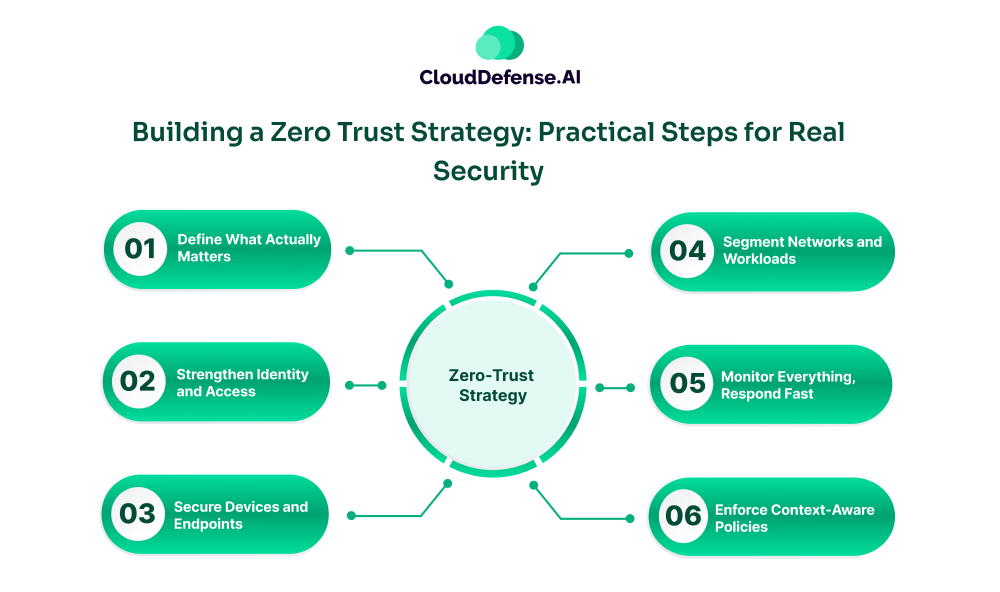
Building a Zero-Trust strategy is all about strengthening the security measures and improving the overall security posture of your organization. It establishes the principle that every user, network, and device should be considered as a potential threat and requires continuous verification.
Here are six practical steps to achieve a robust Zero-Trust strategy:
Step 1: Define What Actually Matters
You can’t protect everything equally. That’s inefficient and unrealistic. Focus on what truly matters:
- Data: Customer info, intellectual property, and any sensitive data.
- Applications: Critical business apps, especially SaaS platforms.
- Systems: Cloud environments, servers, and databases.
List them out. Prioritize by business impact. If something gets breached, how bad would it be? That’s what Zero Trust should lock down first.
Step 2: Strengthen Identity and Access
This is the core of Zero Trust. If you’re not controlling identity, you’re not serious about security.
- Enforce Multi-Factor Authentication (MFA): Passwords are weak. Without MFA, identities are vulnerable.
- Least-Privilege Access: Users and devices should only get access to what they need. No broad permissions.
- Continuous Verification: Don’t just check identities at login. Revalidate during sessions based on user behavior.
If someone says Zero Trust without strict identity control, they don’t get it.
Step 3: Secure Devices and Endpoints
Your security is only as strong as the weakest device.
- Device Compliance: No access unless the device meets security standards.
- Automated Patching: Unpatched devices are an open door for attackers.
- Endpoint Detection and Response (EDR): Real-time visibility and threat response are non-negotiable.
If a compromised device connects to your network, Zero Trust has already failed.
Step 4: Segment Networks and Workloads
Once inside, attackers move fast. Microsegmentation stops that.
- Isolate Sensitive Assets: Each critical system should be its own island.
- Granular Policies: Access should be workload-specific, not network-wide.
Imagine it as compartmentalizing a container. One breach doesn’t compromise the whole system.
Step 5: Monitor Everything, Respond Fast
Monitoring without response is useless.
- Continuous Monitoring: Track user behavior, device health, and network activity.
- Automated Incident Response: If something looks wrong, isolate the threat immediately.
Detection without containment is like noticing a fire but not putting it out.
Step 6: Enforce Context-Aware Policies
Zero Trust policies should change based on context.
- User: Who is accessing the system?
- Device: Is the device compliant?
- Location: Is the request coming from a trusted location?
- Risk Level: Is the behavior unusual?
If any factor raises a red flag, access should be restricted – no questions asked.
What Happens If You Skip These Steps?
Simple. Zero Trust won’t work. If you miss identity controls, skip segmentation, or ignore endpoint security, you’re leaving doors open. And in cybersecurity, an open door is an invitation for trouble. More than a theory, it’s about execution. Build Zero Trust right, or don’t bother.
Common Zero Trust Implementation Challenges (and How to Overcome Them)
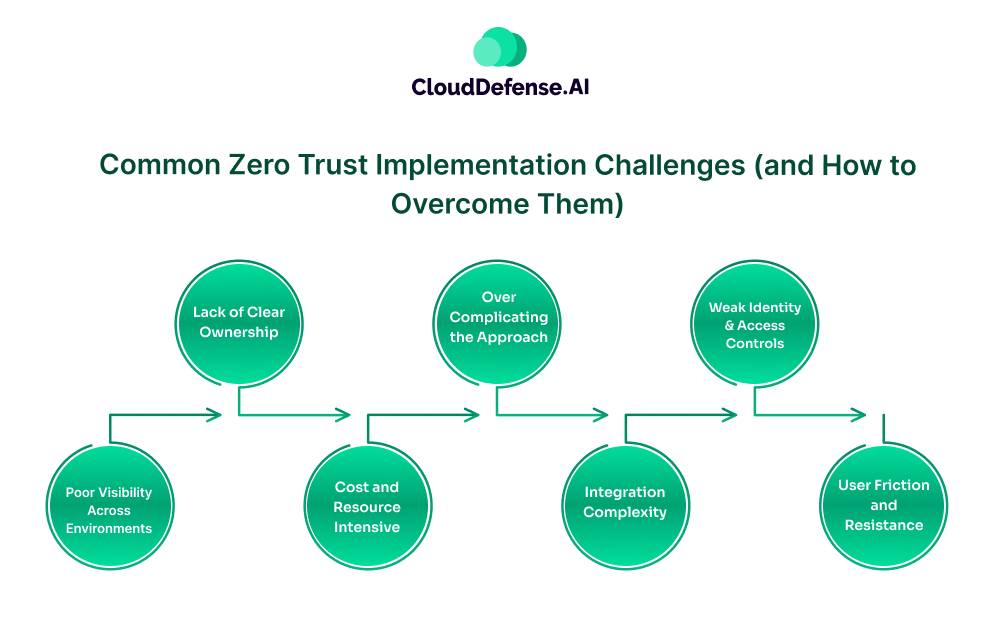
To successfully implement a Zero-Trust strategy, you need to understand the common challenges that will come in the way. These challenges span from technical obstacles to cultural roadblocks. Here are some common challenges:
Lack of Clear Ownership
One of the biggest reasons Zero Trust initiatives fail is that no one owns the project. IT thinks it’s a security issue. Security thinks it’s an infrastructure problem. Leadership assumes someone else is handling it.
Without a dedicated owner, progress slows to a crawl. The fix? Appoint a Zero Trust lead. This person needs decision-making authority, a cross-functional team, and executive backing. Zero Trust isn’t a side project—it’s a core business strategy.
Overcomplicating the Approach
Many organizations try to implement Zero Trust across the entire environment from day one. That’s a recipe for disaster. When you aim to secure everything at once, you secure nothing effectively.
The smarter approach is phased implementation:
- Phase 1: Lock down identity—make sure users are who they claim to be.
- Phase 2: Secure endpoints—if a device isn’t compliant, it doesn’t connect.
- Phase 3: Segment the network—limit lateral movement if a breach occurs.
Weak Identity and Access Controls
Identity is the foundation of Zero Trust. If you can’t verify users and devices with certainty, everything else collapses. Yet, many organizations still rely on passwords as the primary form of authentication.
Here’s how to strengthen identity controls:
- Enforce MFA: No exceptions. If MFA is optional, it’s useless.
- Implement Role-Based Access Control (RBAC): Users should only have access to what they need—nothing more.
- Continuous Verification: Access isn’t granted forever. It should be revalidated based on context—location, device, behavior.
If someone’s logging in from an unknown device in another country, Zero Trust should question it.
Poor Visibility Across Environments
You can’t protect what you can’t see. Most organizations have fragmented visibility—on-prem tools don’t cover the cloud, endpoint monitoring is inconsistent, and logs are scattered across platforms.
The solution is unified visibility:
- Consolidate Monitoring: Use a SIEM or XDR platform to centralize logs and alerts.
- Real-Time Analytics: Passive logging isn’t enough. You need continuous, real-time analysis to spot anomalies.
- Cloud-Native Solutions: Traditional tools struggle with dynamic cloud environments. Use platforms designed for cloud-first visibility.
Cost and Resource Intensive
Zero-Trust implementation is highly resource-intensive and requires significant investment in the beginning. The implementation process involves:
- Investment in new security platforms and tools.
- Employee training and workshop
- Sufficient expertise for implementation.
The implementation may incur a significant amount of capital, but it provides a positive ROI on a long-term basis. Productivity increases with time, and the number of security positives significantly decreases, ensuring high ROI over the years. A smart way to overcome the constraint of initial investment is through:
- Phase-Wise Implementation: When there is a budget constraint, your organization can opt for phase-wise implementation of the Zero-Trust strategy.
Integration Complexity
Usually, organizations have a multi-tier system that involves both cloud and on-premises environments, making Zero-Trust integration challenging. In addition, the presence of multiple disparate tools also adds to the integration complexity.
The solution lies with a phased approach and leveraging integration platforms:
- Phased Approach: To overcome integration issues, you can take a phased approach to implementing the Zero-Trust strategy. You need to start by covering the vital assets and networks, and then gradually expand the coverage. API gateways can be a good way to remediate the integration gaps.
- Leveraging Integration Platforms: Using an integration platform or tool, especially cloud-based, can simplify the process of managing multiple tools during Zero-Trust implementation.+114
User Friction and Resistance
When you start shifting to a Zero-Trust model, where everything is considered a potential threat, it requires a significant change in your employees’ mindset.
Every user has to go through continuous authentication and validation, which is perceived as an obstacle for many. It not only brings friction in wide-scale adoption but also gradually makes employees resistant to changes. The best way to overcome this challenge:
- Conducting Awareness: You should conduct various workshops and awareness programs to make your employees learn about the importance of the Zero-Trust program. For the initiative, it would be a smart move to keep all executives in the loop.
- Implementing SSO and Adaptive Authentication: Introduce a single Sign-On system and an adaptive authentication mechanism for all the authentication and authorization processes. It will help in maintaining the Zero-Trust principle while streamlining authentication convenience.
Conclusion
While Zero Trust, ZTA, and ZTNA are interconnected to each other, each concept has its specific scope, implementation level, and security approach. Zero-Trust serves as the broader security philosophy based on which others operate. ZTA offers the architectural framework that is leveraged to deploy the Zero-Trust principle across your organization.
It helps your team in building identity and access controls required for a Zero-Trust strategy. On the other hand, ZTNA serves as a primary component of ZTA that helps in securing remote user access to apps and resources. It helps in the implementation of the Zero-Trust principle through continuous authentication and isolation.
Each of the concepts plays an important role in your security posture and is dependent on the other. To enhance the overall security posture and implement the concepts seamlessly, it is vital that you understand distinctions.







