What Is Malvertising?
Malvertising, short for malicious advertising, is a deceptive cyberattack strategy that involves injecting harmful code into legitimate online advertisements. Unlike traditional cyber threats, malvertising is difficult to detect because it typically infiltrates well-known, trusted websites through legitimate ad networks. This makes every website visitor a potential victim, regardless of their browsing habits or the website’s reputation.
Malvertising has become a significant concern for both consumers and businesses alike. For consumers, it can lead to serious security risks such as data theft, malware infections, and compromised devices. For businesses, it can result in reputational damage, financial loss, and a breach of trust with their audience. Understanding how malvertising works and how to protect against it is an essential knowledge.
How Does Malvertising Work?
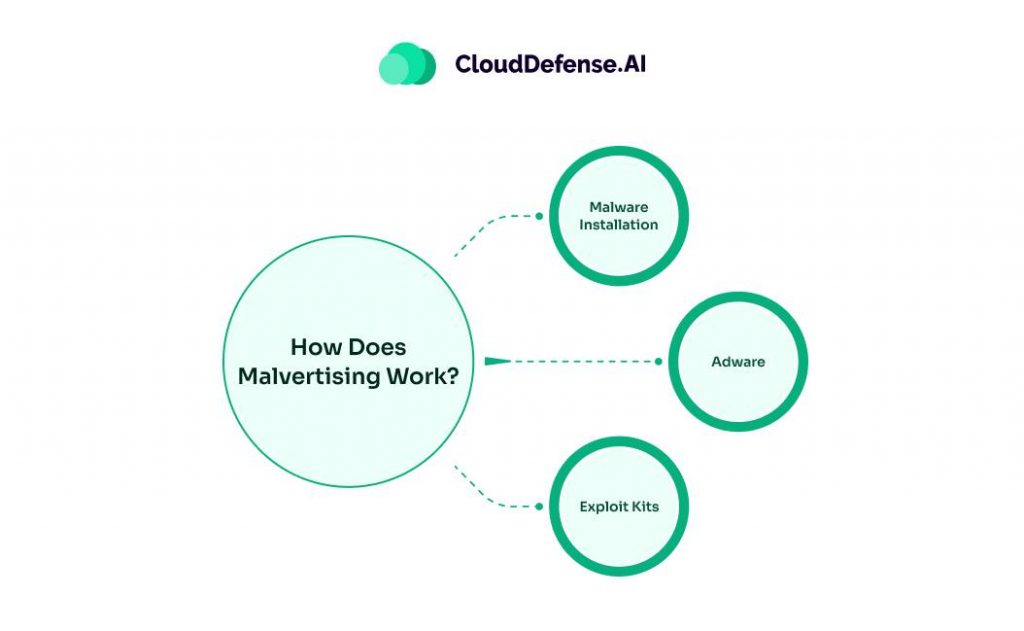
Malvertising attacks can be complex, often using other cyberattack techniques to deliver their payload. Typically, the process begins when an attacker compromises a third-party server or an ad network. Once they gain access, they inject malicious code into a display ad or an element within it, such as a banner, video, or image.
When a user clicks on the infected ad, the malicious code is executed, which can result in the following:
- Malware Installation: The ad installs malware on the user’s device. This malware can range from spyware and ransomware to keyloggers and trojans, all designed to harm the user or steal information.
- Adware: The user may be redirected to a malicious website where adware is installed. Adware tracks the user’s activity to deliver unwanted ads, which can be intrusive and may lead to further security risks.
- Exploit Kits: The attack may trigger an exploit kit, which scans the system for vulnerabilities. If any are found, the kit will exploit these weaknesses to install more harmful software.
Malvertising can also execute without direct user interaction. For example, a “drive-by download” might exploit a vulnerability in the user’s browser, allowing malware to be installed simply by viewing the ad. Another tactic is a forced redirect, where the user’s browser is automatically redirected to a malicious site without any action on their part. This can be particularly dangerous because the user may not even realize that their device has been compromised.
What’s the Difference Between Malvertising vs. Ad Malware?
Malvertising and ad malware, often referred to as adware, are related but distinct threats in the digital advertising ecosystem. Both involve advertisements, but their methods and impacts differ.
Malvertising is inherently malicious. It involves placing harmful code within legitimate ads, which are then distributed across various websites via ad networks. The intent is to infect users with malware or direct them to malicious sites. Malvertising is stealthy, often bypassing detection by even the most reputable websites.
Adware, on the other hand, is a type of software that tracks a user’s online behavior to display targeted advertisements. While adware can be intrusive and a privacy concern, it is not always malicious. Some adware comes bundled with legitimate software and is considered a trade-off for using the software for free. However, when adware crosses the line into collecting excessive or sensitive information, or when it’s difficult to remove, it can become a significant security concern.
While all malvertising is malicious, not all adware is. However, both can be harmful, especially when adware is used to gather information that is later used for more nefarious purposes.
How Do Malvertisements Affect Users?
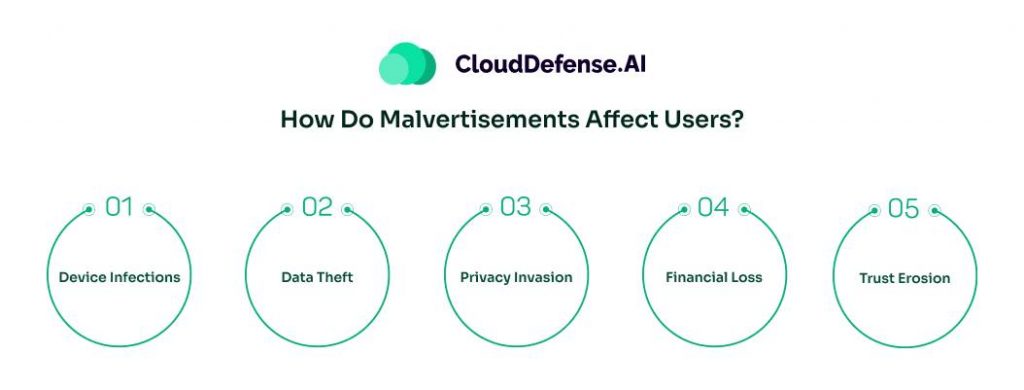
The impact of malvertising on users can be severe, affecting both their digital security and overall experience. Here are some of the ways malvertisements can affect users:
Device Infections
Once malware is installed on a user’s device, it can lead to various issues, such as system slowdowns, data corruption, or even complete system failure. In the worst cases, ransomware can lock the user out of their device, demanding payment for access.
Data Theft
Malicious software can steal sensitive information, such as login credentials, financial data, and personal files. This data can be sold on the dark web or used to commit identity theft.
Privacy Invasion
Adware and other forms of malware can track a user’s online activity, capturing browsing history, search queries, and even keystrokes. This invasion of privacy can lead to further exploitation or unauthorized use of personal data.
Financial Loss
Users may incur financial losses due to stolen data or through paying ransoms to regain access to their devices. Additionally, they might face costs associated with repairing or replacing infected devices.
Trust Erosion
Constant exposure to malvertising can erode trust in online platforms and brands. Users might avoid certain websites or platforms altogether if they feel that they are not taking adequate measures to protect against malvertising.
How To Identify Malvertisements
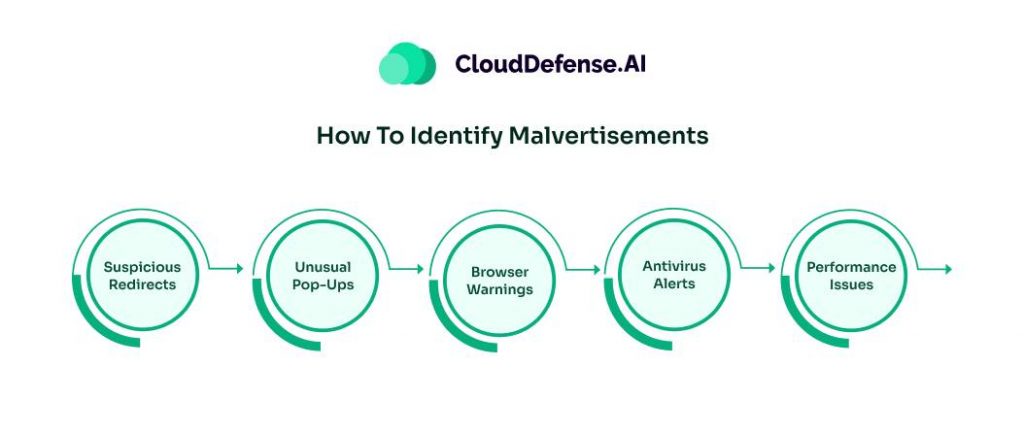
Identifying malvertisements can be challenging due to their ability to blend in with legitimate ads. However, there are some telltale signs that can help users and publishers spot potentially harmful ads:
Suspicious Redirects
If clicking on an ad leads to a website that seems unrelated or suspicious, it could be a sign of malvertising. Be cautious of redirects to sites asking for personal information or offering deals that seem too good to be true.
Unusual Pop-Ups
Unexpected pop-ups that demand immediate action, such as downloading a file or providing personal information, are often associated with malvertising. Users should be wary of these and close them immediately.
Browser Warnings
Modern browsers often include security features that warn users about unsafe sites. If a browser issues a warning after clicking on an ad, it’s a strong indicator that the ad may be malicious.
Antivirus Alerts
Antivirus software may detect and block malvertisements. If an alert pops up after interacting with an ad, it’s best to avoid similar ads and websites in the future.
Performance Issues
If a device starts experiencing performance issues, such as slowdowns or crashes, after interacting with an ad, it could be a sign of malvertising. Running a full system scan can help identify and remove any malware.
Examples of Malvertising
Over the years, several high-profile malvertising attacks have made headlines, often targeting large, reputable organizations. Here are a few notable examples:
Angler Exploit Kit
This attack involved a drive-by download that redirected users to a malicious website where an exploit kit took advantage of vulnerabilities in common web extensions like Adobe Flash and Java. The Angler Exploit Kit was responsible for delivering various types of malware, including ransomware and trojans.
RoughTed
RoughTed was a sophisticated malvertising campaign that used a complex network of ad exchanges and cloud infrastructure to distribute malware. It was particularly dangerous because it could bypass ad blockers and many antivirus solutions, making it hard to detect and stop.
KS Clean
This attack targeted mobile users through malicious ads embedded in mobile apps. Once the app was installed, users received fake security alerts prompting them to upgrade the app. However, agreeing to the upgrade actually installed malware that granted cybercriminals administrative control over the device.
These examples highlight the adaptability and sophistication of malvertising attacks. They can target any device, from desktop computers to mobile phones, and they exploit a range of vulnerabilities, making them a persistent threat.
Final Words
Malvertising represents a growing threat in the digital advertising industry. Its ability to infiltrate legitimate ad networks and reach a wide audience makes it particularly dangerous. For consumers, the risks include malware infections, data theft, and privacy invasions, while businesses face potential reputational damage and financial losses.
Protecting against malvertising requires vigilance from both users and publishers. Users should keep their software updated, use ad blockers and antivirus programs, and be cautious when interacting with online ads. Publishers, on the other hand, must ensure that their ad networks are secure and that ads are thoroughly vetted before being displayed.







