Choosing the best Static Application Security Testing (SAST) tool can be overwhelming, with so many options available. To help you navigate this, we’ve compiled a list of the best SAST tools, drawing from extensive experience and analysis, that simplify your decision-making process and help you choose the best tool to enhance your application security.
Let’s get started!
What are SAST tools?
SAST tools are modern security solutions designed to analyze source code or binary files for security vulnerabilities without executing the program.
They examine the code at rest, identifying potential security flaws such as coding errors, insecure coding practices, and compliance issues early in the development process. This way, developers can fix vulnerabilities before the software is deployed, thereby improving the overall security posture of applications.
An advanced SAST platform enhances this process by enabling users to define specific policies regarding the build status. For instance, you can set a threshold where the build should fail if your application contains more than 10 critical vulnerabilities.
Also, these tools can highlight abandoned security keys or access keys, ensuring that no outdated or unused credentials pose a risk to your application’s security. This proactive approach helps maintain an ideal security framework throughout the software development lifecycle.
How to choose the best SAST tool?
By now, you should be aware of the importance of SAST tools in your organization to enhance the overall security posture of your applications.
However, it is quite a daunting task to pick the best one for your enterprise, considering the wide range of options that the market has to offer. Based on extensive research, we have picked some key features for you that you should check in an SAST solution before getting one.
Comprehensive Language Support
Make sure the SAST tool you choose supports the programming languages your team uses. Having good language coverage is key for thorough analysis across all your code. If a tool doesn’t support your primary languages, it could miss critical issues or lead to incomplete scans.
Adheres to Security Best Practices
SAST tools check the code against established security best practices and coding standards. They identify deviations from these standards, helping developers adhere to secure coding practices.
Vulnerability Identification
SAST tools can identify a range of vulnerabilities, including but not limited to code injection, insecure dependencies, cryptographic issues, and other common security flaws.
Automated Remediation
Choose a SAST tool that offers automated remediation options. This feature can suggest or even implement fixes for detected vulnerabilities, saving time and reducing manual effort for developers.
Integration with Development Workflow
The tool should seamlessly integrate with your existing development environments, CI/CD pipelines, and team management tools like Jira to ensure smooth workflows and effective collaboration.
False Positive Reduction
SAST tools often provide mechanisms to manage false positives, allowing developers to focus on genuine security issues and reduce the noise generated by the tool.
Advanced Reporting and Analytics
Look for robust reporting features that provide actionable insights, prioritize vulnerabilities based on risk, and support compliance requirements.
Top 10 Best SAST Tools in 2025
There are a ton of SAST tools available on the market, offered by some very well-known SAST vendors. It can be difficult for even the best of us to pick the right one that can easily integrate itself with our existing systems.
All the tools mentioned on this list have been picked based on the key principles mentioned above.
1. CloudDefense.AI
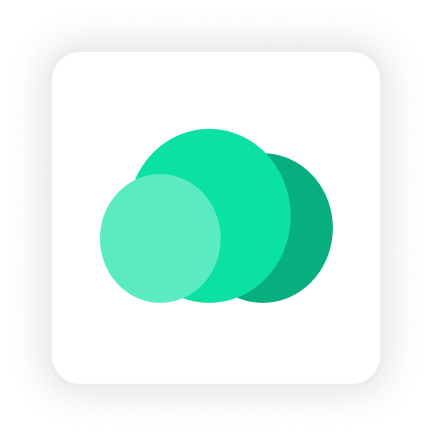
CloudDefense.AI 
World’s Top CNAPP that Secures from Hacker Recon to Cloud to Your Code
CloudDefense.AI is a top-notch CNAPP that follows all the recommendations Gartner has laid down. CloudDefense.AI’s SAST solution makes it easy to build collaboration between multiple teams and create a secure development environment for your software.
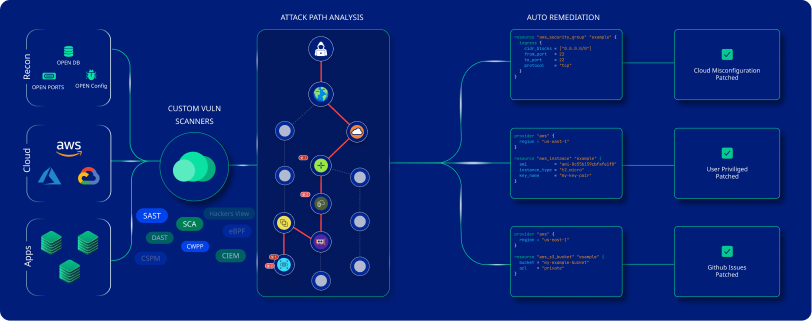
Features
Deeper SAST Analysis
CloudDefense.AI stands out by digging deeper into code with advanced analysis. Unlike traditional tools, it thoroughly examines both application and library code, revealing hidden vulnerabilities that might otherwise go unnoticed.
Multiple Language Support
CloudDefense.AI's SAST tool boasts extensive language support, ensuring complete security analysis for 20 programming languages.
The supported languages include:
• C
• C++
• Docker
•.NET
• Go
• Java
• JavaGradle
• JavaMaven
• Kotlin
• Kubernetes
• JavaScript
• Objective-C
• PHP
• Python
• Ruby
• Rust
• Scala
• Secrets
• Swift
• Terraform.
Automated Remediation
CloudDefense.AI doesn't just find issues; it fixes them for you. With Automated Remediation it suggests precise code fixes for vulnerabilities. Approve changes effortlessly, speeding up the process and letting you focus on building, not fixing.
Early Detection, Easy Integration
Discover vulnerabilities in real-time before your code even hits production. CloudDefense.AI scales effortlessly across languages and integrates seamlessly into your existing setup. It's the all-in-one security suite that fits right into your development workflow.
Automated Code Scanning
CloudDefense.AI's automated scanning takes the manual effort out of security. It rapidly scans large volumes of code, saving time and costs. By automating the process, it enhances security, identifies issues early, and provides actionable insights for continuous improvement.
Compliance Made Simple
CloudDefense.AI doesn't just keep your code secure; it keeps your auditors happy, too. Detailed reports ensure compliance with industry standards like OWASP and CWE. Plus, it speaks the language of developers, making security collaboration a breeze. Proactive security enhancement is just the cherry on top.
Comprehensive Reporting
With CloudDefense.AI, you gain access to in-depth reporting that highlights vulnerabilities and provides actionable insights. These reports help you track security metrics over time, making it easier to manage security initiatives and ensure accountability.
Continuous Scanning
CloudDefense.AI supports continuous scanning, allowing for ongoing monitoring of your codebase. This means that as your code evolves, potential vulnerabilities are detected in real-time, ensuring that security is always a priority throughout the development lifecycle.
Better Management
Streamline security management with CloudDefense.AI’s features designed for efficiency. The tool integrates with popular management platforms like Jira and ServiceNow, enabling teams to track vulnerabilities as tasks, facilitating better workflow management and accountability.
Establishes a Secure Coding Culture
With CloudDefense.AI’s SAST tool, you can establish a secure coding practice among all the teams. It powers the team with the right tool and awareness needed to create a secure codebase from the beginning. It also fosters reduced friction between developers and the security team.
Pros

Easily integrates with your existing infrastructure and security tools.

User-friendly interface that’s easy to navigate, even for non-technical staff.

Offers multiple security tools on the same platform, providing complete coverage from a single solution.

Excellent aftersales service with prompt responses.

Provides auto remediations to fix security issues in your code.

Delivers top-notch security without slowing down your operations.

Advanced security features at a cost-effective price.
Cons

It can be complex at first, but easier to use after.
2. Snyk

Snyk
2nd Easiest To Use in Static Application Security Testing (SAST) software
Snyk is a developer-centric security tool, crafted to seamlessly integrate into existing workflows. This platform is dedicated to comprehensive code security, leveraging data from diverse sources, including public repositories, the developer community, proprietary research, and LLM libraries. It also provides real-time in-line code scanning with automated fixes, remediating issues within seconds and curbing remediation time by 84%. Snyk’s human-in-the-loop AI ensures swift identification and resolution of application vulnerabilities, promoting a proactive approach to secure coding.
Pros

Snyk's approach covers the entire code base, addressing proprietary and open-source components, containers, and cloud infrastructure.

The platform's proprietary engine offers immediate suggestions for improving and securing code development, fostering proactive vulnerability management.

The platform considers application context and other features to identify and prioritise more risky code.
Cons

The depth of features in Snyk may pose a learning curve for new users.

While compatible with various tools and environments, configuring multiple integrations might introduce complexity for some users.
3. Spectral

Spectral
3rd Easiest To Use in Static Application Security Testing (SAST) software
Spectral is a developer-first code security that performs advanced scanning to uncover security misconfiguration, secret leaks, and broken access control in your cloud stack. It scans for vulnerabilities in a way that is similar to the workflow of SAST. It deeply integrates with your CI/CD pipeline and IDEs, delivering real-time feedback regarding scanned results. The platform’s AI-driven scanning technique accurately detects all the flaws, including hardcoded secrets, ensuring minimal false positives.
Pros

Equipped with an advanced scanning engine backed by AI, allowing the tool to uncover subtle vulnerabilities and misconfigurations that other tools might miss.

The number of false positives is significantly low, allowing developers to focus on securing code as they write.

Supports a wide variety of programming languages and frameworks, making it suitable for different IDEs.
Cons

It inherently doesn’t serve as a dedicated SAST tool, but with AI assistance, it ensures optimum code security.

This platform serves as an enterprise-grade tool, meaning it might not be suitable for SMBs with limited budget allocation.
4. Checkmarx SAST

Checkmarx SAST
4th Easiest To Use in Static Application Security Testing (SAST) software
Checkmarx SAST stands out as a dynamic static code analyzer, specializing in identifying source code errors, security lapses, and compliance issues without the need for code compilation. By leveraging adaptive vulnerability scanning, it quickly scans for the most relevant results while making a deep analysis of critical apps. Checkmarx SAST integrates into the IDE and remediates security threats instantly by scanning only the modified code. Offers custom queries and presets, helping your developers to eliminate false positives and false negatives.
Pros

The non-compilation-based analysis eliminates the need for code build or compilation, streamlining the scanning process.

Seamless integration with popular IDEs enhances the user experience, facilitating efficient code analysis within developers' familiar environments.
Cons

The depth of features in CxSAST may pose a learning curve for new users.

The robust feature set may come with a higher cost, which could be a consideration for smaller teams or organizations with budget constraints.

While offering extensive integration, configuring multiple tools might introduce complexity for some users.
5. SonarQube

SonarQube 
5th Easiest To Use in Static Application Security Testing (SAST) software
SonarQube goes beyond mere bug and vulnerability detection. Its community edition provides useful features, including code smell tracking, technical debt reviews, and comprehensive code quality metrics. This platform is powered by advanced SAST, performing dependency-aware data flow analysis in a quick time interval. SonarQube enhances code quality history and allows real-time IDE notifications for injection flaws.
Pros

SonarQube offers a free community edition, making it accessible for developers looking to enhance code quality without added costs.

The tool provides real-time IDE notifications, ensuring developers are promptly informed about potential issues during the coding process.

Offers seamless integration and a comprehensive dashboard with actionable insight.
Cons

While supporting an extensive range of languages, there might be niche languages that SonarQube does not cover.

The on-premises delivery model might require additional setup and maintenance compared to cloud-based solutions.
6. Semgrep

Semgrep
6th Easiest To Use in Static Application Security Testing (SAST) software
With 900+ Pro rule features and code scanning feature within 5 minutes, Semgrep Code is a widely utilized SAST tool. This tool is powered by GPT-4 code understanding and Pro Engine, along with Pro rules, helping with high-confidence finding and reducing false positives. This platform has compatibility with over 30 frameworks and technologies, helping with easy management. This platform helps teams with a secure guardrail and provides automated autofix suggestions for all the true positives.
Pros

Provides an easy management to direct high-confidence findings into the IDE and control how they are shown.

Semgrep’s Pro rules come with a simple and intuitive syntax that helps developers significantly reduce false positives.

Performs automated triage and recommendations for autofix, accelerating the development workflow.
Cons

While it offers customization in rules, organizations have to tune and maintain custom rules that meet their specific requirement.

Semgrep’s SAST capability doesn't cover complete secret management, which might be an issue for certain organizations.

You need to utilize additional tools like Jira to integrate with your security alerting dashboard.
7. BlackDuck

BlackDuck
7th Easiest To Use in Static Application Security Testing (SAST) software
Previously known as Coverity, it is a powerful SAST solution, offering fast and comprehensive vulnerability scanning. This SAST tool can integrate with any development stack- from IDE to cloud. Plus, it is compatible with more than 200 programming languages and frameworks, enabling wide-scale adoption. It automates the static code analysis process in your IDEs and provides feedback directly to the developer. Equipped with a powerful scanning tool that can scan for complex issues and scale according to the size of the application.
Pros

Implements policy-based scanning process and provides detailed reports to help you maintain compliance with all the coding standards.

The platform’s scan engine covers multiple files and libraries, while security and quality checkers are configured according to your applications.

This tool can be triggered at any point in the SDLC to perform an incremental scan and ensure all the code is secure.
Cons

BlackDuck is not very user-friendly as it doesn't offer many options for real-time feedback.

It is mainly designed to cater to enterprises, so licensing and other resources require significant investment.
8. Veracode
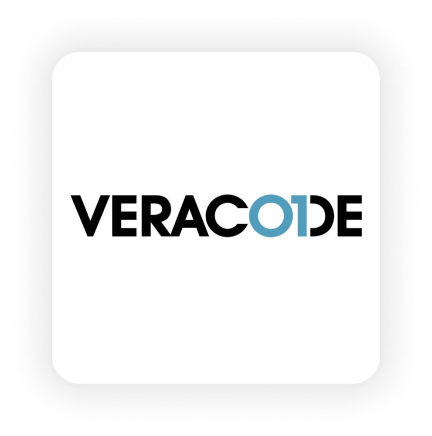
Veracode 
8th Easiest To Use in Static Application Security Testing (SAST) software
Veracode offers automated security feedback that is seamlessly integrated into CI/CD pipelines and IDEs. Boasting a robust suite of features, it covers software composition analysis, security management, audit trail, and comprehensive reporting. This enterprise-class AppSec tool is compatible with 100+ languages and frameworks, identifying vulnerable code with unparalleled accuracy and reducing threats by almost 60%.
Pros

Veracode integrates with a wide array of CI/CD tools, promoting a cohesive development and security ecosystem.

Automated CI/CD pipeline feedback enables early identification and resolution of security issues.

Highly accurate code scans with reduced false positives, enabling developers to focus on high-risk code.
Cons

Veracode's robust feature set may come with a higher cost, which could be a consideration for smaller teams or organizations with budget constraints

The depth of features and capabilities may pose a learning curve for new users, potentially impacting the speed of adoption.
9. JIT

JIT
9th Easiest To Use in Static Application Security Testing (SAST) software
Jit is a developer-first SAST solution that automates code scanning process from the beginning, helping you implement shift-left strategy. This platform integrates easily into your CI/CD pipeline while offering extensive support for languages like Python, C++, Rust, Scala, etc. Built with a context engine, it automatically prioritizes all the vulnerabilities and provides real-time remediation guidance. You will get a centralized security platform using which your team can implement automated security workflows and maintain code security policies.
Pros

Jit’s developer friendly SAST solution that seamlessly merges with the development workflow and delivers real-time vulnerability feedback.

It automates the complete code scanning process for different programming language-based applications and uncovers vulnerabilities from complex codebases.

This is a completely cloud-based tool, making it easy to implement your system.
Cons

This tool comes with an expensive price tag as it is offered in a bundle along with SCA, IaC Scanning, and secret detection.

Organizations with specific auditing requirements might find their reporting capability ineffective and less comprehensive.
10. Qwiet AI

Qwiet AI
10th Easiest To Use in Static Application Security Testing (SAST) software
Qwiet AI is an emerging SAST tool that is grabbing most developers’ attention with its capability to implement a left strategy early in the SDLC. Backed by AI Agents, this tool not only deeply scans the complete codebase but also finds vulnerabilities in open-source software, containers, secrets, and APIs. It holds the capability to scan millions of lines of code within a few minutes while reducing false positives by almost 90%.
Pros

Integrates real-time vulnerability feedback into developers' workflow, allowing for a quick remediation process.

Offers direct integration into the CI/CD pipeline and helps in implementing security measures right from the beginning of development.

It utilizes a three-stage analysis process using AI that analyzes the issues, suggests remediation, and validates it.
Cons

Even though Qwiet AI offers support for multiple frameworks, it might not be compatible with less popular programming languages.

It doesn’t offer an interface for customizing the policies or rules.
SAST Solution Comparison
|
Tools |
Focus Area |
Key Features |
Pricing |
|
CloudDefense.AI |
Cloud Security |
|
$ |
|
Snyk |
Developer-Centric Security |
|
$$ |
|
Spectral |
Developer First Code Security |
|
$$ |
|
Checkmarx |
Static Code Analysis and Vulnerability Management |
|
$$$$ |
|
SonarQube |
Code Quality and Security Analysis |
|
$$$ |
|
Semgrep Code |
Code Security |
|
$$$ |
|
BlackDuck |
Fast and Scalable Application Security |
|
$$ |
|
Veracode |
Comprehensive Application Security |
|
$$$ |
|
Jit |
AI-Assisted Out-Of-The-BoX Scanner |
|
$$$ |
|
Qwiet AI |
AI-Driven Fast Code Analysis |
|
$$ |
Please note that pricing information is subject to change, and it’s recommended to check with the respective companies for the most up-to-date pricing details.
FAQs
What is SAST Security?
SAST is a security approach that analyzes your application's source code or binaries without running the program. It helps find vulnerabilities early in the development process, before the code even gets to production.
What is DAST and SAST?
DAST and SAST are two key methods for finding security flaws. SAST looks at your code or binaries to catch issues early in development. DAST tests the running application to identify vulnerabilities from an external perspective. Together, they provide a comprehensive security check throughout your development lifecycle.
What is the difference Between SAST and SCA?
SAST and SCA are both important for keeping your software secure, but they tackle different problems. SAST dives into your source code or binaries to spot vulnerabilities before your application even runs. It helps you fix issues in your code early on.
On the other hand, SCA focuses on the third-party libraries and components your application uses. It checks these external pieces for known vulnerabilities and ensures you're compliant with their licenses. So, while SAST is all about improving your code, SCA helps manage risks from the outside elements your software relies on.
Conclusion
To wrap up, incorporating SAST tools into your security strategy is a game-changer for any DevSecOps initiative. These tools help catch vulnerabilities early, ensuring your software is secure from the get-go. Among the best options available, CloudDefense.AI’s DevSecOps tool suite with SAST solution shines, providing a seamless approach to vulnerability management and enhancing security at every stage of development. By choosing the right SAST tool, you’re not just protecting your code—you’re paving the way for a safer, more resilient future in 2025 and beyond.







