What is the ICMP?
The ICMP is a vital network layer protocol used to diagnose and troubleshoot network communication issues. ICMP ensures data packets are correctly transmitted by reporting errors, such as unreachable destinations or timeouts.
Unlike other protocols, ICMP doesn’t transport data but provides essential feedback to devices like routers and switches, enabling them to manage traffic efficiently. For example, when a packet fails to reach its destination, ICMP sends a notification back to the sender, helping identify the problem.
It plays a key role in network diagnostics tools, like ping and traceroute, though it can also be exploited for cyberattacks, including DDoS.
What is ICMP Used for?
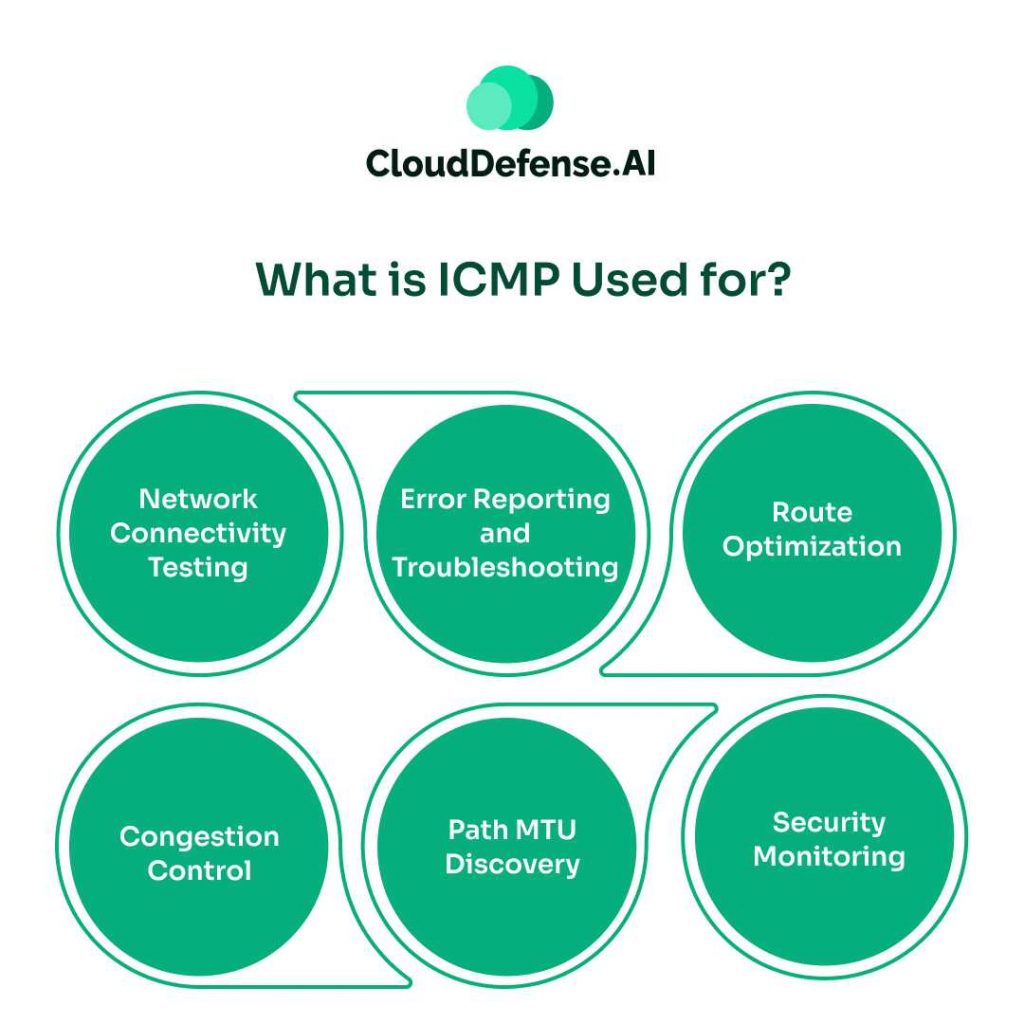
ICMP serves various crucial functions in network management, from testing connectivity and reporting errors to optimizing routes and controlling congestion. Below, we’ll explore the key uses of ICMP and how it aids in ensuring efficient and secure communication across networks.
Network Connectivity Testing
One of the primary uses of ICMP is to test network connectivity between devices. The popular “ping” command, which is widely used by network administrators, relies on ICMP. When a ping is sent, it uses ICMP echo request messages to check if a device is reachable.
If the device responds with an echo reply, the sender knows the connection is working. This process also helps to measure the round-trip time of packets, which is useful for diagnosing latency or delays in the network.
Error Reporting and Troubleshooting
ICMP can report errors that occur during data transmission. For instance, if a router is unable to forward a packet due to a misconfiguration or if a device is unreachable, ICMP will send an error message back to the sender. The ICMP message typically includes details about the error, allowing the sender to diagnose the issue. Common ICMP error messages include:
- Destination Unreachable: Sent when a router cannot route a packet to its destination.
- Time Exceeded: Sent when the packet’s Time-to-Live (TTL) value reaches zero, indicating it was in transit too long.
- Redirect: Sent when a router informs a device to use a different route for future transmissions.
These messages provide vital information for troubleshooting network issues, making ICMP an invaluable tool for network diagnostics.
Route Optimization
Another use of ICMP is route optimization. ICMP messages can help devices identify better network routes. For example, the “traceroute” command relies on ICMP to track the path that data packets take to their destination.
By sending ICMP packets with increasing TTL values, traceroute identifies each hop (or router) along the way. This information can be used to optimize network routing, making data transfer more efficient.
Congestion Control
ICMP can also help with congestion control on a network. When routers become overloaded with too much traffic, they can send ICMP Source Quench messages to the sender, indicating that the device should slow down the rate of transmission.
While not commonly used today due to the evolution of more advanced congestion control mechanisms, ICMP Source Quench messages were once a useful way of managing network traffic flow.
Path MTU Discovery
Path Maximum Transmission Unit, or MTU, discovery is another important function of ICMP. When a packet exceeds the MTU size of a network segment, routers send an ICMP message back to the sender, indicating that the packet is too large and needs to be fragmented.
This process helps the sender determine the maximum packet size that can be transmitted without fragmentation, optimizing data transfer.
Security Monitoring
Although ICMP is primarily used for diagnostics and error reporting, it also plays a role in network security monitoring. Administrators can use ICMP to detect suspicious activity, such as unauthorized network scans or malicious ICMP traffic (e.g., during DDoS attacks).
Monitoring ICMP traffic can help detect anomalies that may indicate potential security threats, allowing administrators to take preventive actions before an attack fully unfolds.
How does ICMP work?
Unlike the Transmission Control Protocol or the User Datagram Protocol, ICMP operates as a connectionless protocol. It does not require a handshake, where two devices must acknowledge and establish a connection before exchanging data. ICMP simply sends messages between devices without needing to maintain a connection.
For example, when a device sends an ICMP message, it can do so immediately, without waiting for confirmation that the receiving device is ready. This makes ICMP a simple yet powerful tool for sending error messages, diagnostics, and status queries.
However, since it doesn’t target specific ports like TCP or UDP, it operates solely at the network layer, with its messages delivered without specifying a precise endpoint on the receiving device.
What is an ICMP packet?
An ICMP packet is essentially a message formatted according to the ICMP protocol. Each ICMP packet includes two primary components: an ICMP header and the body. The ICMP header contains key information, such as the type of message being sent (like error or query messages), and a checksum for error detection.
The body of the ICMP packet contains a copy of the original IP header that caused the issue and additional data. This structure allows the sender to identify which data packet triggered the ICMP message, making troubleshooting more efficient.
For example, when a router sends an ICMP error message, the body will include the header of the problematic IP packet, helping the sender understand what went wrong.
How Is ICMP Used in DDoS Attacks?
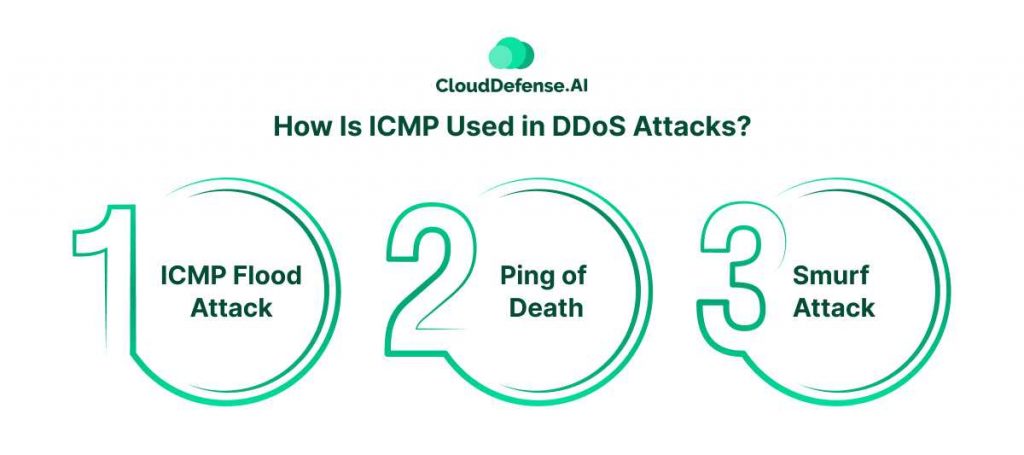
Despite its utility, ICMP can also be exploited in Distributed Denial-of-Service (DDoS) attacks. In these attacks, ICMP’s connectionless nature and its role in error reporting make it a target for malicious activities. Here are three common DDoS methods using ICMP:
- ICMP Flood Attack: In this attack, the attacker floods a target device with ICMP echo-request packets. The device must process and respond to each ping, consuming resources until legitimate users can no longer access the service. Over time, this overwhelms the server, potentially leading to a crash or a complete denial of service.
- Ping of Death: This attack involves sending oversized ping packets to a target machine. These packets are fragmented during transit, but when reassembled by the receiving device, they exceed the allowed size, causing buffer overflow. This overflow can result in system freezes, crashes, or even permanent damage. Though this method has become somewhat outdated, legacy systems or older equipment may still be vulnerable.
- Smurf Attack: In a Smurf attack, the attacker sends an ICMP request with a spoofed source IP address. The network replies to the spoofed address, resulting in a flood of responses that overwhelm the victim. This type of attack is also more prevalent on legacy systems, but it illustrates how easily ICMP can be manipulated for malicious purposes.
Final Words
It won’t be wrong to call ICMP the unsung hero of the internet, as it quietly ensures the smooth flow of data. From detecting network congestion to diagnosing connectivity issues, ICMP plays a vital role in maintaining a reliable and efficient internet experience. While it may often operate behind the scenes, its importance cannot be overstated. So, the next time you encounter a hiccup in your internet connection, remember the tireless work of ICMP, as it silently works to help you enjoy the internet.







