What is Open Source Software?

Open Source Software (OSS) is computer software with its source code made publicly available. This means anyone can view, modify, and distribute the code, subject to the terms of its license. Key characteristics include:
- Cost-effective: Generally free to use, modify, and distribute, reducing software expenses.
- Transparency: Source code is open for inspection, enhancing trust and security.
- Flexibility: Users can modify the software to fit specific needs.
- Community support: Large user communities often provide quick troubleshooting and support.
- Rapid innovation: Collaborative development can lead to faster improvements and feature additions.
- Vendor independence: Avoids lock-in to a single vendor’s ecosystem.
- Reliability: With many eyes on the code, bugs are often caught and fixed quickly.
- Longevity: Popular projects tend to persist even if original developers move on.
- Educational value: Provides learning opportunities for aspiring developers.
- Interoperability: Often adheres to open standards, improving compatibility with other systems.
Examples of popular open source software include Linux, Mozilla Firefox, and WordPress.
The open nature of OSS contrasts with proprietary software, where the source code is kept secret by the company that owns it.
What is Open Source Security?
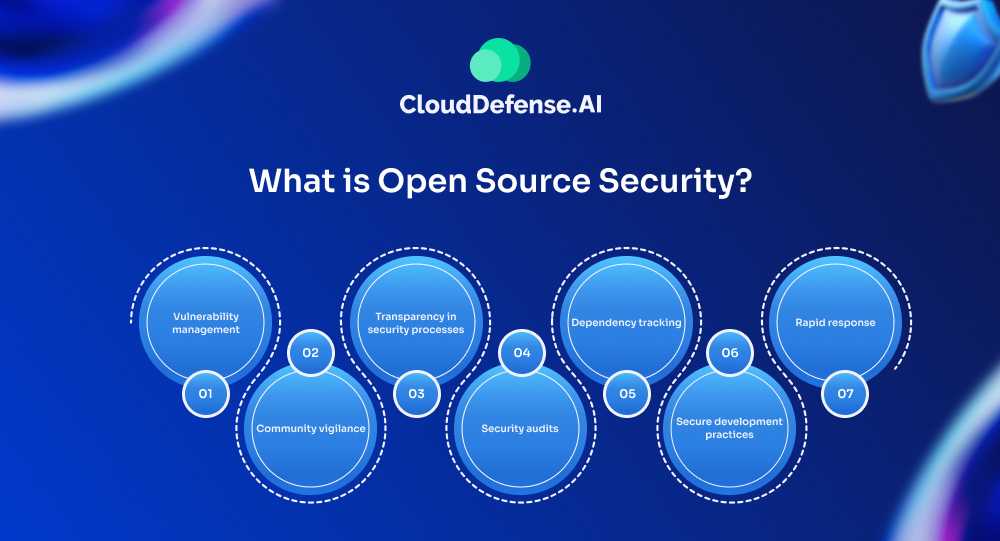
Open Source Security (OSS) refers to the practices, tools, and methodologies used to identify, address, and prevent security vulnerabilities in open source software. It’s crucial because open source components are widely used in modern software development, forming the backbone of many applications and systems we rely on daily.
Key aspects include:
- Vulnerability management—Identifying, assessing, and addressing security flaws in open source code.
- Community vigilance—Leveraging the collective eyes of developers worldwide to spot and fix issues quickly.
- Transparency in security processes—Open disclosure of vulnerabilities and patches.
- Security audits—Regular code reviews and penetration testing of open source projects.
- Dependency tracking—Monitoring and managing the security of third-party libraries and components.
- Secure development practices—Implementing security measures throughout the software development lifecycle.
- Rapid response—Quick deployment of patches and updates to address newly discovered vulnerabilities.
OSS aims to ensure that the openness of the software doesn’t compromise its security, but rather enhances it through community oversight and rapid iteration.
Why is Open Source Security crucial?
Widespread use: Open source components are used in over 90% of modern applications. This ubiquity means that vulnerabilities in popular open source libraries can have far-reaching consequences.
Shared responsibility: Unlike proprietary software, where a single company is responsible for security, open source security is a shared responsibility among developers, users, and the community.
Transparency as a double-edged sword: While the openness of the code allows for peer review and quick fixes, it also means potential attackers can study the code for vulnerabilities.
Supply chain risks: Many applications depend on numerous open source libraries. A security flaw in one component can compromise the entire software supply chain.
Resource constraints: Many open source projects are maintained by volunteers who may lack the resources for comprehensive security audits.
A great example is “The Heartbleed Bug”
A prime example that illustrates the importance of open source security is the Heartbleed bug, discovered in 2014.
Heartbleed was a severe vulnerability in the OpenSSL cryptographic software library, a widely used open source implementation of the SSL/TLS protocol. This bug allowed attackers to read sensitive data from the systems’ memory, protected by vulnerable OpenSSL versions.
Here’s why this example is significant:
- Widespread impact: OpenSSL was (and still is) used by a vast number of websites and systems. The bug affected an estimated 17% of all secure web servers at the time.
- Delayed discovery: The bug was introduced in 2012 but wasn’t discovered until 2014, highlighting the need for ongoing security audits.
- Quick fix, slow adoption: While the open source community quickly released a patch, many systems remained vulnerable for months due to slow patch adoption.
- Reputational damage: The incident raised questions about the security of open source software and led to increased scrutiny of critical open source projects.
- Community response: The incident spurred the creation of the Core Infrastructure Initiative, a project to provide funding and support for critical open source projects.
The Heartbleed bug served as a wake-up call for the importance of open source security. It led to increased investment in security audits, bug bounty programs, and automated security tools for open source projects.
Hence, open source security is crucial because it protects the very foundation of much of our digital infrastructure. It requires ongoing vigilance, collaboration, and investment from the entire tech community to ensure the safety and reliability of the software we all depend on.
Top Open Source Software Security Risks
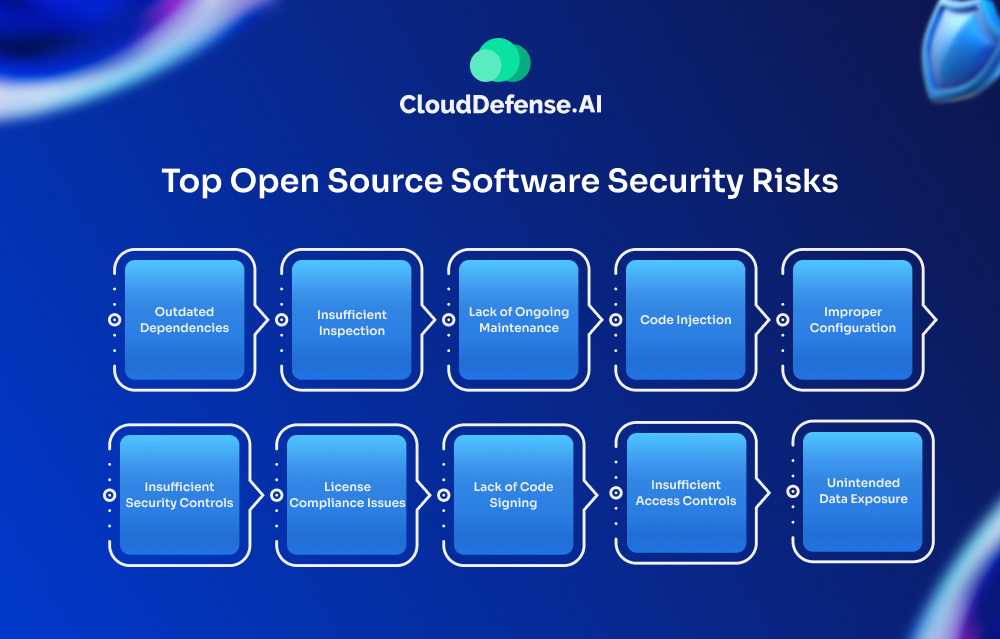
Outdated Dependencies
Many open source projects rely on other libraries or components, which can become outdated and vulnerable over time. Developers may not always update these dependencies promptly, leaving their software exposed to known vulnerabilities.
Such risk is compounded by the rapid pace of software development and the interconnected nature of modern applications. It’s not uncommon for a single project to have dozens or even hundreds of dependencies, each potentially introducing its own set of vulnerabilities. Regular audits and automated tools can help mitigate this risk, but it requires constant vigilance.
Example: The Equifax data breach in 2017 was caused by an outdated version of Apache Struts, an open source web application framework.
Insufficient Inspection
With the ease of including open source components in projects, developers might not thoroughly vet the security of these components before integration. This can lead to the introduction of vulnerabilities or even malicious code into otherwise secure systems.
The “plug and play” nature of many open source libraries, while convenient, can lull developers into a false sense of security. It’s crucial to remember that not all open source code is created equal, and popularity doesn’t always equate to security. Implementing a robust evaluation process for new dependencies can significantly reduce this risk.
Example: In 2018, the event-stream package on npm was compromised when a malicious actor gained publishing rights and injected cryptocurrency-stealing code.
Lack of Ongoing Maintenance
Some open source projects may be abandoned or poorly maintained, leaving security vulnerabilities unaddressed. This is particularly problematic for projects that gain widespread adoption and then see a decline in active maintenance. Users may continue to rely on these projects without realizing they’re no longer receiving critical security updates.
Therefore, it’s important for organizations to have strategies in place for dealing with unmaintained dependencies, whether that means contributing resources to their upkeep, finding alternatives, or maintaining private forks.
Example: The OpenSSL project was understaffed before the Heartbleed bug, highlighting the risks of critical but underfunded open source projects.
Code Injection
Malicious actors might attempt to contribute code that introduces backdoors or vulnerabilities. This risk is inherent in the collaborative nature of open source development. While the ability for anyone to contribute is a strength of open source, it also opens the door for bad actors.
Project managers must be vigilant in reviewing contributions, especially from new or unknown contributors. Implementing strict code review processes, automated testing, and contribution guidelines can help mitigate this risk.
Example: In 2021, a researcher intentionally introduced vulnerabilities to the Linux kernel to demonstrate the potential for supply chain attacks.
Improper Configuration
As the software itself might be secure, improper configuration by users can introduce vulnerabilities. This is often a result of users prioritizing convenience over security, or simply not understanding the security implications of different configuration options.
Default configurations that prioritize security can help, but they’re not foolproof. Education and clear documentation are key to helping users secure their implementations. Regular security audits that include configuration checks can also catch and correct these issues.
Example: MongoDB databases left exposed on the internet due to default configurations, which led to numerous data breaches in 2017.
Insufficient Security Controls
Some open source projects may lack robust security features or may not implement them by default. This can be due to a focus on functionality over security, or simply a lack of security expertise among the project’s contributors. It’s important for users to understand that “open source” doesn’t automatically mean “secure.”
Organizations should have processes in place to evaluate the security features of open source components and supplement them where necessary. Contributing security improvements back to the project can benefit the entire community.
Example: Early versions of Redis, an open source database, didn’t include authentication by default, leading to numerous exposed databases.
License Compliance Issues
Misunderstanding or ignoring open source license requirements can lead to legal risks and potential security issues if code needs to be hastily removed or replaced. This risk often stems from a lack of understanding of the various open source licenses and their implications.
Sometimes, organizations may find themselves in a situation where they need to quickly remove or replace a component due to license violations, potentially introducing security vulnerabilities in the process. Implementing a robust software composition analysis process can help identify and manage license-related risks before they become critical issues.
Example: In 2017, Cisco had to release security advisories for products that included the vulnerable Struts2 library, which they were unaware they were using due to poor software composition analysis.
Lack of Code Signing
Without proper code signing, it’s possible for attackers to distribute modified, malicious versions of open source software. This risk is particularly acute for widely used components, where a compromised version could have far-reaching effects. Code signing provides a way to verify the authenticity and integrity of software packages.
However, it’s not a silver bullet – the security of the signing process itself is crucial. Organizations should have processes in place to verify the signatures of the open source components they use and to secure their own signing processes for any software they distribute.
Example: The CCleaner hack in 2017 involved attackers compromising the build process to distribute malware-infected versions of the software.
Insufficient Access Controls
Some open source projects may have weak access controls for their repositories or package management systems. This can allow attackers to gain unauthorized access and potentially inject malicious code or steal sensitive information.
The distributed nature of open source development can sometimes lead to lax security practices. It’s crucial for project maintainers to implement strong authentication and access control measures, including multi-factor authentication and regular access reviews. Users of open source software should also be aware of the security practices of the projects they rely on
Example: The ESLint-scope incident in 2018, where an attacker gained access to a maintainer’s npm account and published a malicious version.
Unintended Data Exposure
Open source projects might inadvertently include sensitive data in their repositories. This could include API keys, passwords, or other confidential information. The public nature of many open source repositories means that any sensitive data committed to them is immediately exposed to the world.
The risk is often the result of simple human error, such as a developer accidentally committing a configuration file with real credentials. Implementing pre-commit hooks, regular repository scans, and clear guidelines for handling sensitive data can help mitigate this risk. It’s also crucial to have a plan in place for quickly responding to any accidental exposures.
Example: Developers occasionally commit API keys, passwords, or other sensitive data to public GitHub repositories, exposing them to potential misuse.
How to Choose the Best Open Source Security Tool?

With a vast array of open source security tools available, picking the right one can be overwhelming. But worry not! This guide will equip you to make an informed decision. Let’s delve into key factors to consider:
1. Identify Your Specific Needs
- What are you trying to secure? Is it a web application, network infrastructure, or something else?
- What kind of threats are you most concerned about? Do you need vulnerability scanning, penetration testing, or something more specific like password management?
2. Evaluate Community Activity
- Is there a vibrant community around the tool? This translates to readily available help forums, tutorials, and active development.
- How responsive is the community to questions and bug reports? A healthy community ensures the tool stays updated and secure.
3. Assess Documentation and Ease of Use
- Is there clear and concise documentation available? Can you understand how to install, configure, and use the tool effectively?
- Does the tool have a user-friendly interface? Especially if you’re not a security expert, an intuitive interface saves time and frustration.
4. Check for Integration Capabilities
- Does the tool integrate seamlessly with other security tools and platforms you use? This streamlines your workflow and avoids data silos.
- Consider your DevOps pipeline. Does the tool integrate with your existing development and deployment processes?
5. Review the Tool’s Track Record
- How long has the tool been around? A mature tool with a proven track record inspires more confidence.
- Does the tool have a good reputation within the security community? Research user reviews and industry reports.
6. Consider Scalability
- Will your security needs grow over time? Choose a tool that can scale to accommodate your expanding infrastructure or applications.
- Does the tool offer different versions with varying capabilities for different organization sizes?
7. Evaluate Support Options
- Does the open-source community offer any paid support options? While some tools have excellent community support, professional assistance can be invaluable for complex issues.
- Are there commercial vendors who provide support for the tool? This can be a good option if you need guaranteed response times and expertise.
8. Assess the License
- What license governs the tool? Certain licenses may impose restrictions on how you can use and modify the software.
- Ensure the license aligns with your organization’s policies and requirements. Some licenses might not be suitable for commercial use.
Streamline Open Source Security with CloudDefense.AI
CloudDefense.AI empowers you to identify and address open-source vulnerabilities efficiently, seamlessly integrating with your DevSecOps practices. Here’s how it simplifies the process:
1. DevSecOps Integration:
- Effortless Integration: CloudDefense.AI integrates flawlessly with your existing DevSecOps pipeline, minimizing disruption and maximizing efficiency.
- Security from the Start: Shift left and identify vulnerabilities early in the development process, preventing costly downstream issues.
2. Quick and Easy Setup:
- No Time Wasted: Get up and running quickly with CloudDefense.AI’s intuitive setup process. No complex configurations or lengthy deployments needed.
- Focus on Innovation: Spend less time wrestling with security tools and more time building amazing products.
3. Addressing Issues Within Your Workflow
- Seamless Vulnerability Management: CloudDefense.AI surfaces vulnerabilities directly within developer workflows, allowing them to address issues promptly.
- Improved Developer Experience: Empower developers to take ownership of security by providing them with the tools and context they need to fix vulnerabilities themselves.
4. Accurate Threat Detection
- Accurate Threat Detection: Reduce wasted time and frustration with CloudDefense.AI’s precise vulnerability identification.
- Focus on Real Threats: Prioritize and remediate genuine threats with confidence, thanks to reliable and accurate results.
5. In-Line Remediation
- Streamlined Remediation: CloudDefense.AI can automate fixes for certain vulnerabilities, significantly accelerating the remediation process.
- Reduced Risk Exposure: Minimize your window of vulnerability by patching issues quickly and efficiently.
With CloudDefense.AI, you gain a powerful ally in your open source security journey. Stop wasting time on false positives and frustrating workflows. CloudDefense.AI delivers accurate results and empowers developers to take action, all within our existing environment. Start your free trial today and take control of your open source security.







