In today’s high-velocity application development process, security has become a primary consideration for every organization. DevSecOps approach has emerged as the vital framework for implementing security checks in every phase of SDLC and delivering secure applications.
For the DevSecOps pipeline, the Static Application Security Testing tool serves as a necessary component. It is a powerful AppSec tool that helps developers identify vulnerabilities in the codebase at the earliest in the development phase.
Organizations integrating SAST in their DevSecOps pipeline have a constant code security reviewer that ensures no vulnerable patterns go unnoticed. But the question remains: how can you integrate SAST into your DevSecOps pipeline? This guide will take you through the process of DevSecOps SAST integration and ensure a secure development environment.
What is DevSecOps?
DevSecOps can be considered an approach and application development practice that automates the integration of security checks throughout SDLC. It ensures security as a shared responsibility from designing, coding, and testing to delivery and deployment.
This approach promotes the collaborative working of the development, operation, and security team where everyone will be responsible for addressing security issues efficiently. It is a modern evolution of traditional security practice that focuses on a shift-left approach, meaning implementing security from the beginning.
This practice also helps the team to efficiently integrate security into DevOps and Agile processes. Thus teams are able to address vulnerabilities when they are easy and less expensive to mitigate. The main motto is to deliver a secure application while maintaining a high-velocity application development cycle.
Why DevSecOps and SAST Blends Together
In today’s evolving cybersecurity, security is no longer an afterthought during the development process. DevSecOps brought the mindset and approach where it made sure security checks were integrated through the development lifecycle.
However, the DevSecOps approach will be only effective when the development and security team gets the right tool to identify and mitigate vulnerabilities at the earliest. This is where SAST comes into play and empowers the organization to deliver secure software while mitigating vulnerabilities as they write code.
It is a powerful tool that performs static analysis of all codes against known vulnerabilities and malicious patterns and ensures all malicious code is discarded. This tool enables the team to adhere to the DevSecOps program and deliver secure applications without degrading productivity.
Importance of Integrating SAST into DevSecOps Pipeline
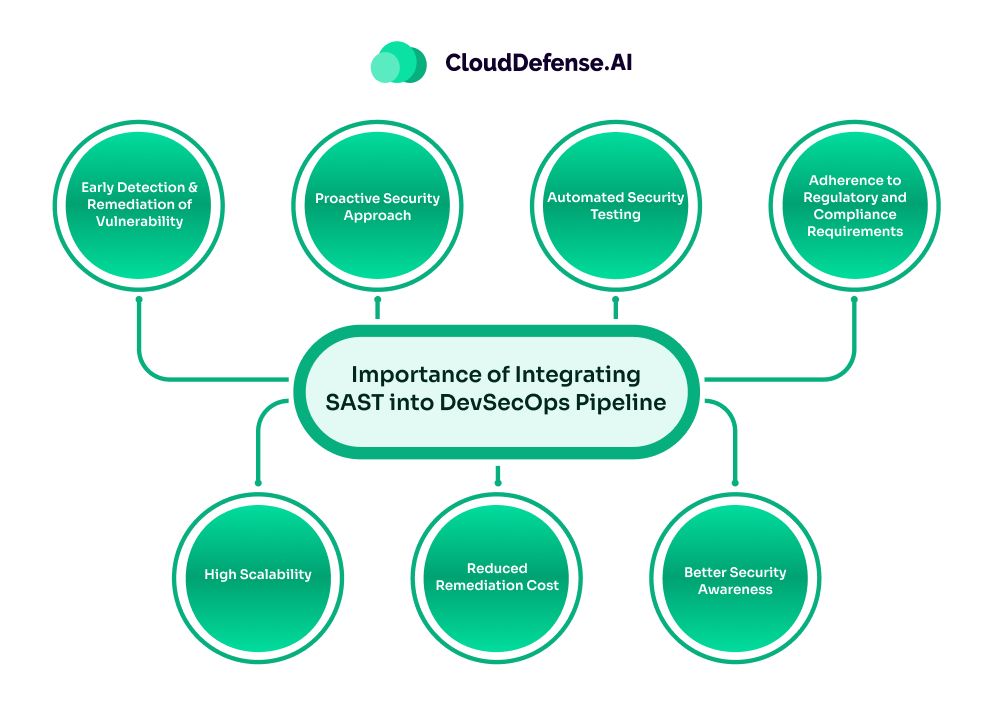
Static Application Security Testing (SAST) serves as a cornerstone of the modern DevSecOps environment. It helps in empowering the shift left approach and ensures a secure development workflow. Through DevSecOps SAST integration, the organization will benefit from:
- Early Detection and Remediation of Vulnerability: SAST tools are designed to analyze and detect vulnerabilities in the coding and build phase. It identifies the code without executing it and remediates the issue. This helps in addressing vulnerabilities easily and inexpensively, and secure SDLC with SAST. It also helps in strengthening overall security posture and minimizing the chance of breaches.
- Proactive Security Approach: This AppSec tool promotes DevSecOps through its proactive security approach. It integrates into the IDE and provides developers with immediate vulnerability information regarding the code they are about to commit. It fosters a security culture and enables developers to write code securely.
- Automated Security Testing: Through the DevSecOps SAST integration, an organization can also automate the code scanning process in the CI/CD pipeline. It not only ensures continuous security checks in the SDLC but maintains consistent security guardrails throughout the development phase.
- Adherence to Regulatory and Compliance Requirements: The integration of this shift left security tool with DevSecOps helps organizations to maintain regulatory and compliance requirements. By securing applications throughout SDLC and providing auditable evidence, organizations can maintain compliance with GDPR, HIPAA, PCI-DSS, and others.
- High Scalability: SAST tools bring high scalability after integration into the CI/CD pipeline. It can consistently check for vulnerability with every code commit and that too for an increasing number of code lines. This is highly beneficial for large-scale complex application development.
- Reduced Remediation Cost: Early detection of vulnerabilities helps developers to fix them quickly and reduce remediation costs as well as impact on development. Late detection not only makes the fixing an expensive task but also complicates the process.
- Better Security Awareness: The DevSecOps SAST integration causes the AppSec tool to merge into the developer’s workflow. As a result, it provides the developers with real-time feedback about any security issue and develops a shift-left mindset.
Step-by-Step Guide For DevSecOps SAST Integration
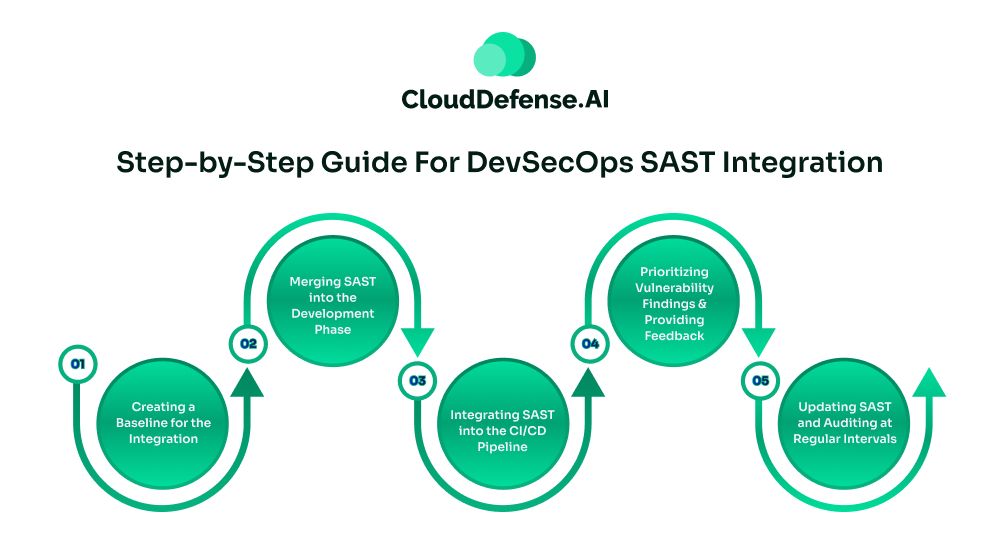
The DevSecOps SAST integration is not about merging the security tool in the development workflow. The integration process requires a strategic approach with careful planning and automation to make the processes as effective as possible. Here is a step-by-step guide to secure SDLC with SAST through integration:
Step 1: Creating a Baseline for the Integration
The first step towards integrating the SAST tool in your DevSecOps pipeline requires creating a baseline. To achieve it, you need to first understand your development environment. You need to go through the complete workflow and understand where the shift-left security tool can be implemented.
While considering integration, you also need to make sure the SAST tool integrates seamlessly with the development team’s coding practice and programming language. It would be an added advantage to perform a basic code scan to uncover all the present vulnerabilities. It will prevent your team from getting overwhelmed and help them focus on the key vulnerabilities.
Step 2: Merging SAST into the Development Phase
With a careful approach, your team needs to merge SAST early into the development phase. Incorporating a powerful SAST tool in the early phase will empower the development to identify any vulnerability in the codebase. The early integration is not only about scanning codes but also emphasizing the shift-left approach and considering security as a shared responsibility.
While merging SAST, you will also have to make sure the SAST tool performs continuous scanning in the DevSecOps pipeline. It will ensure consistent monitoring and scanning of the codebase, enabling developers to address all security threats in real-time. This step lays the groundwork for the integration process.
Step 3: Integrating SAST into the CI/CD Pipeline
The main aspect of a successful DevSecOps SAST integration lies in integrating the shift-left security tool into the CI/CD pipeline. It is a crucial step where a plug-in of the SAST tool can be utilized for integration which can then be configured to automate the code scanning process.
However, you can also implement a CI/CD pipeline with an inbuilt SAST tool and it will automatically run SAST scans. A successful integration introduces automated security checks at every phase of the application development cycle.
The SAST tool must thoroughly scan all the Pull Request and Merge Requests and ensure they are free from vulnerabilities. Implementing an automated SAST scan at every step ensures a stringent security assessment for all the lines of code written or provided by AI code editors.
Thus, organizations can continuously scan all the new codes and enable the team to identify and fix vulnerabilities before they hit the production phase. It also fosters the collaborative effort among teams to consider the security of the development process as a shared task.
Step 4: Prioritizing Vulnerability Findings and Providing Feedback
A successful SAST integration into the DevSecOps pipeline is not all about Identifying and remediating vulnerabilities but also making a strategic approach towards prioritization. All the SAST scan findings should be properly managed and categorized according to the severity and impact on the security posture.
It will enable the security team to address security issues based on their severity. As an organization, you should use this step to promote a culture where developers should also take part in remediating security findings.
To ensure a collaborative security culture and secure code practices, the SAST findings should be integrated directly into the IDE workflow. This will allow developers to be proactively involved in addressing security issues and secure SDLC with SAST. Moreover, it will also prevent them from committing flawed code.
You should invest in a SAST that provides a detailed vulnerability report with security tags and potential impact. This shift-left security tool should also provide actionable remediation suggestions to fix the vulnerabilities.
Step 5: Updating SAST and Auditing at Regular Intervals
To ensure the optimum security posture of the code, you also need to perform audits of the complete codebase at regular intervals. It will help the DevSec team to uncover vulnerabilities that might have been missed during the remediation process. All the key performance indicators like the density of vulnerabilities and remediation rate should be continuously monitored.
All the SAST configuration and security policies should be reviewed at every interval. It is also important that the SAST tool should be kept up to date with necessary security patches and modern capabilities. This continuous assessment will maintain the optimum security guardrail of the application and ensure enhanced identification capability.
Common Challenges with DevSecOps SAST Integration

While SAST through integration into the DevSecOps pipeline helps secure your codebase, the integration also comes with certain challenges:
- High False Positive: SAST tools often overwhelm developers with huge amounts of false positives while providing security alerts. It provides reports regarding vulnerable codes that are dead and causes them to waste time on investigation.
- Time-Consuming Scans: SAST scans can be time-consuming if they aren’t configured with the delta scanning process. It slows down the development cycle and reduces the developer’s productivity.
- Integration Complexity and Cost: Not all SASTs are designed similarly. Integrating certain SAST tools into a complex DevSecOps pipeline with numerous other processes can become an issue. Importantly top-tier SAST tools require significant investment which can be problematic for some organizations.
- Developer’s Burden: In the initial stage, developers may consider the SAST tool as a burden that will slow down their development productivity.
- Regular Training: To make the most out of SAST integration into the CI/CD pipeline, organizations will have to train the development and security team. Organizations will have to invest capital and time in conducting regular training.
Conclusion: QINA Clarity as a Better Alternative
For modern organizations, it has become a necessity to address vulnerabilities in their codebase and safeguard their application. A DevSecOps SAST integration helps the organization address vulnerabilities as developers write code and ensure a secure development process.
However, in today’s cybersecurity world, a standard SAST tool simply can’t cope with the evolving threat. This is where QINA Clarity from CloudDefense.AI comes in. It is an advanced AI SAST that understands code context, scans code in an incremental way, provides complete context, and actionable remediation steps.
That’s not all, this AI SAST performs a 4-stage analysis to provide developers with reports regarding vulnerabilities that are false positives and require immediate remediation. Opt for a free demo of QINA Clarity and understand how it can protect your development environment.







